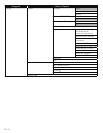EN-6
3.3 Remote Control
1
3
6
8
5
4
10
2
9
7*
14
15
17
11
13
12
16
*
The unit can also be turned On by pressing this button.
1. . (Standby/on) button
Press to turn On the unit, or to switch the unit into
Standby mode. (To completely turn Off the unit,
you must unplug the AC adapter.)
2. HOME button
Press to display the home menu.
3. OPTION button
If a newer software is found when “Auto Update
Check” is set to “On”, the update notification
appears in the home menu screen. Press this button
to start update.
4. Î / ï / Í / Æ buttons
Press to select items or settings.
5. NET APP button
Press to display the network application menu.
6. ¢ (reverse) button
During playback, press to fast reverse the playback.
7. B (play) button*
Press to start playback or resume playback.
8. H (skip) button
During playback, press once to return to the
beginning of the current title.
9. Ê (stop) button
Press to stop playback.
10. NETFLIX button
Press to launch Netflix.
11. DISPLAY button
Press to display the on-screen display menu.
12. OK button
Press to confirm or select menu items.
13. RETURN button
Press to return to the previous menu screen or
screen function.
14. ∫ (forward) button
During playback, press to fast forward the playback.
When playback is in pause, press to slow forward
the playback.
15. G (skip) button
During playback, press to skip to the next title.
16. Δ (pause) button
Press to pause playback.
17. VUDU button
Press to launch VUDU.
D Note
• When the unit receives a signal from the remote
control, the Standby/on indicator on the top panel
turns Off.
Continued on next page.