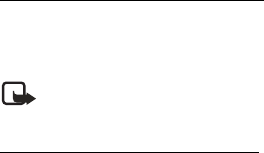
Messaging
46
To view a received alert, select Menu > Messaging > Text messages > Virgin Alerts,
and the alert you want to view. The most recent alerts are listed first.
To increase your account balance from a Balance Virgin Alert, select Menu >
Messaging > Text messages > Virgin Alerts. Select a balance alert and then
select Top-Up.
Your phone will store the last 25 alerts received.
■ Voice messages
When you receive a voice message, your phone displays a notification and may
beep or vibrate. If you receive more than one message, your phone shows the
number of messages received.
Call and set up your voicemail
1. Press and hold 1.
2. When you connect to voicemail and the prerecorded greeting begins, follow the
automated instructions to set up your voicemail.
Note: You may incur airtime charges for calls into your voicemail. Check
with Virgin Mobile for pricing.
Listen to your voice messages
Use one of the following ways to listen to voice messages:
• Press and hold 1.
•Select Listen if there is a notification message in the display.
• At the main screen, select Menu > Messaging > Voice messages > Listen to
voice messages.
When you connect and the prerecorded greeting begins, follow the automated
instructions to listen to your voice messages.


















