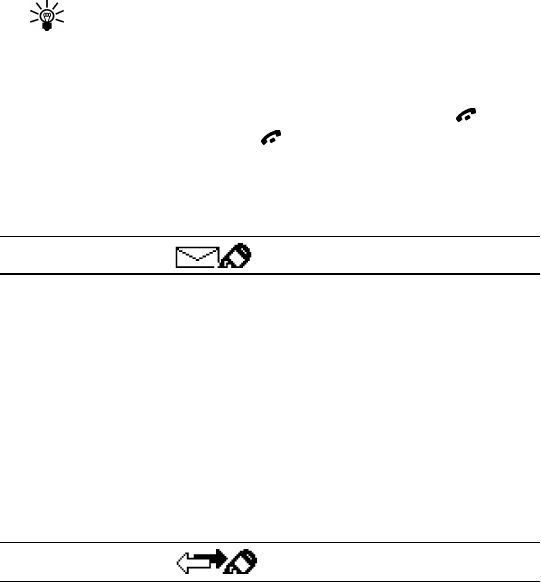
[ 26 ]
MENU TIPS
• You can scroll upward to quickly access the last option in a menu list.
• You can return to the previous menu level by pressing Back.
• To exit a menu and return to the Start screen, press . If you
leave a menu by pressing , you cancel any changes you made.
• Some menus may not appear. Ask your service provider for details.
Menu shortcuts
1 MESSAGES
Write message. . . . . . . . . . . . . . . . . . . . . . . 1-1
Write e-mail. . . . . . . . . . . . . . . . . . . . . . . . . 1-2
Inbox. . . . . . . . . . . . . . . . . . . . . . . . . . . . . . . 1-3
Outbox . . . . . . . . . . . . . . . . . . . . . . . . . . . . . 1-4
Archive . . . . . . . . . . . . . . . . . . . . . . . . . . . . . 1-5
Erase all . . . . . . . . . . . . . . . . . . . . . . . . . . . . 1-6
Picture messages . . . . . . . . . . . . . . . . . . . . . 1-7
Voice messages . . . . . . . . . . . . . . . . . . . . . . 1-8
Listen to voice messages. . . . . . . . . . 1-8-1
Voice mailbox number . . . . . . . . . . . 1-8-2
2 CALL LOG
Missed calls . . . . . . . . . . . . . . . . . . . . . . . . . 2-1
Received calls. . . . . . . . . . . . . . . . . . . . . . . . 2-2
Dialed calls. . . . . . . . . . . . . . . . . . . . . . . . . . 2-3
Clear call lists. . . . . . . . . . . . . . . . . . . . . . . . 2-4
All . . . . . . . . . . . . . . . . . . . . . . . . . . . . 2-4-1
Missed . . . . . . . . . . . . . . . . . . . . . . . . 2-4-2
Received . . . . . . . . . . . . . . . . . . . . . . . 2-4-3
Dialed . . . . . . . . . . . . . . . . . . . . . . . . . 2-4-4


















