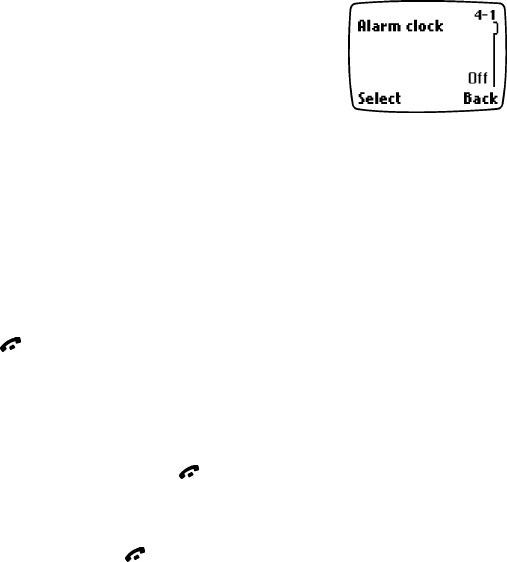
[ 84 ]
11 Special features
This section describes several special features, including transmission of
business cards, downloading ringing tones, and setting the alarm clock.
• USE THE ALARM CLOCK
The alarm clock feature is based on your phone’s
internal clock and sounds an alert at a time you
specify. The alarm clock works even if you turn
your phone off.
Set the alarm clock
1 Press Menu 4-1-1 (Settings > Time settings > Alarm clock).
2 Enter the alarm time in hh:mm format, then press OK.
3 Select either am or pm, then press Select.
Step 3 is necessary only if you have selected am/pm format.
Respond to the alarm
At the time of the alarm, the phone sounds an alert tone. Pressing Stop or the
key stops the alarm from sounding, and returns you to the Start screen.
SNOOZING
There are several ways you can enable the Snooze feature:
1 Press the Snooze selection key.
2 Press any key except .
3 Allow the alarm to sound for one minute.
Once snooze is enabled, the alarm will sound again in ten minutes. If you
press Stop or the key while snoozing, the alarm will be turned off.


















