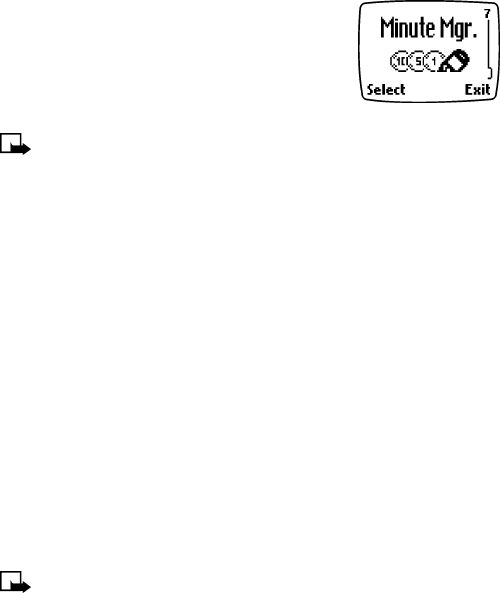
[ 88 ]
12 Minute Manager
With Minute Manager service, you cap monthly
spending of cellular service. This section describes
how you can use your Minute Manager menu to
manage your cellular account. Contact your
service provider for more information on Minute
Manager service.
Note: The actual invoice for calls and services from your service
provider may vary, depending upon network features, rounding-off
for billing, taxes, and so forth.
• CHECK YOUR CALL INFORMATION
You can check information on charges, minutes and messages. To access
this information press Menu 7-1 (Menu > Minute Mgr. > My calls).
My charges
My charges allows you to view your current call charges. You can view the
current charges for all calls made this billing cycle, or you can view the
charge for the last call you made. My charges information is approximate.
The actual charges and minutes will be listed on your monthly bill. To view
your charges:
1 Press Menu 7-1-1 ( Menu > Minute Mgr. > My calls > My charges).
2 Scroll to Current or My last call.
3 Press Select to view the charges. Press Back to return to the previous
screen.
Note: If you exceed your Minute Manager limit, calls may only be
possible to the emergency number programmed into your phone
(for example, 911 or other official emergency number)
You can also call 611 and the customer service number for your
Minute Manager account.


















