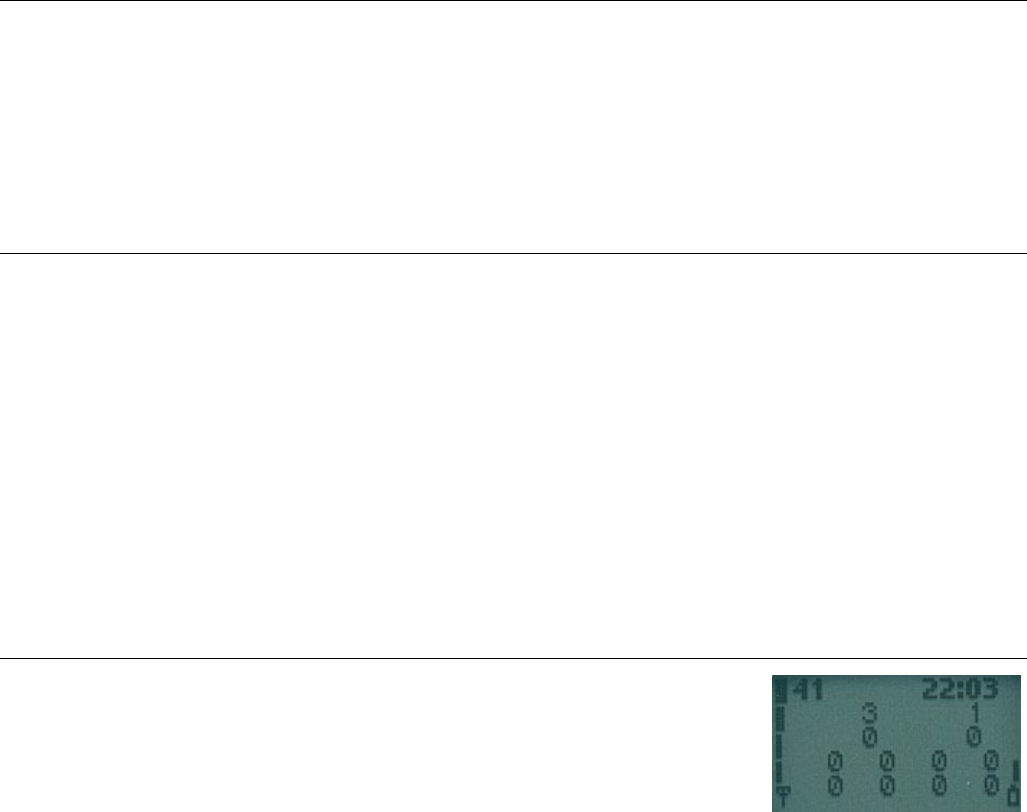
17
Display 40 – Reset handover counters
************** ##############
* RESET * # Use menu #
* HANDOVER * # to reset #
* COUNTERS * # handover #
* * # counters #
************** ##############
With this display all counters of the handover displays can be reset.
Display 41 (singleband) – Handover display
++++++++++++++ ##############
+HandOOK: aaa+ #HandOvOKCntr#
+PrevCh : bbb+ #PrevChanCntr#
+HONotOK: ccc+ #HandOvNOKCnt#
+HOIntra: ddd+ #HOIntraOKCnt#
++++++++++++++ ##############
aaa counter for successful handovers (max. amount 999)
bbb counter for successful back to previous channel attempts
ccc counter for failed handovers
ddd counter for successful intracell handovers or assignments
(max. amount 999)
Counters will stop when they reach their maximum. To initialize the counters to zero,
select display 40. Display 60 also initializes these counters.
Display 41 (dualband) – Handover display, INTER CELL
++++++++++++++ ##############
+ aaaa bbbb + #G>G InterD>D#
+ cccc dddd + #G>D OK D>G#
+eeefffggghhh+ #InterHoFail #
+iiijjjkkklll+ # BackToPrev #
++++++++++++++ ##############
aaaa counter of successful handovers (max 9999) from GSM900 to GSM900
bbbb counter of successful handovers (max 9999) from GSM1800 to GSM1800
cccc counter of successful handovers (max 9999) from GSM900 to GSM1800
dddd counter of successful handovers (max 9999) from GSM1800 to GSM900
eee counter for failed handovers (max 999) from GSM900 to GSM900
fff counter for failed handovers (max 999) from GSM1800 to GSM1800
ggg counter for failed handovers (max 999) from GSM900 to GSM1800
hhh counter for failed handovers (max 999) from GSM1800 to GSM900
iii counter of successful back to previous channel attempts (max 999)
from GSM900 to GSM900
jjj counter of successful back to previous channel attempts (max 999)
from GSM1800 to GSM1800
kkk counter of successful back to previous channel attempts (max 999)
from GSM900 to GSM1800
lll counter of successful back to previous channel attempts (max 999)
from GSM1800 to GSM900
Counters will stop when they reach their maximum. To initialize the counters to zero,
select display 40. Display 60 also initializes these counters.


















