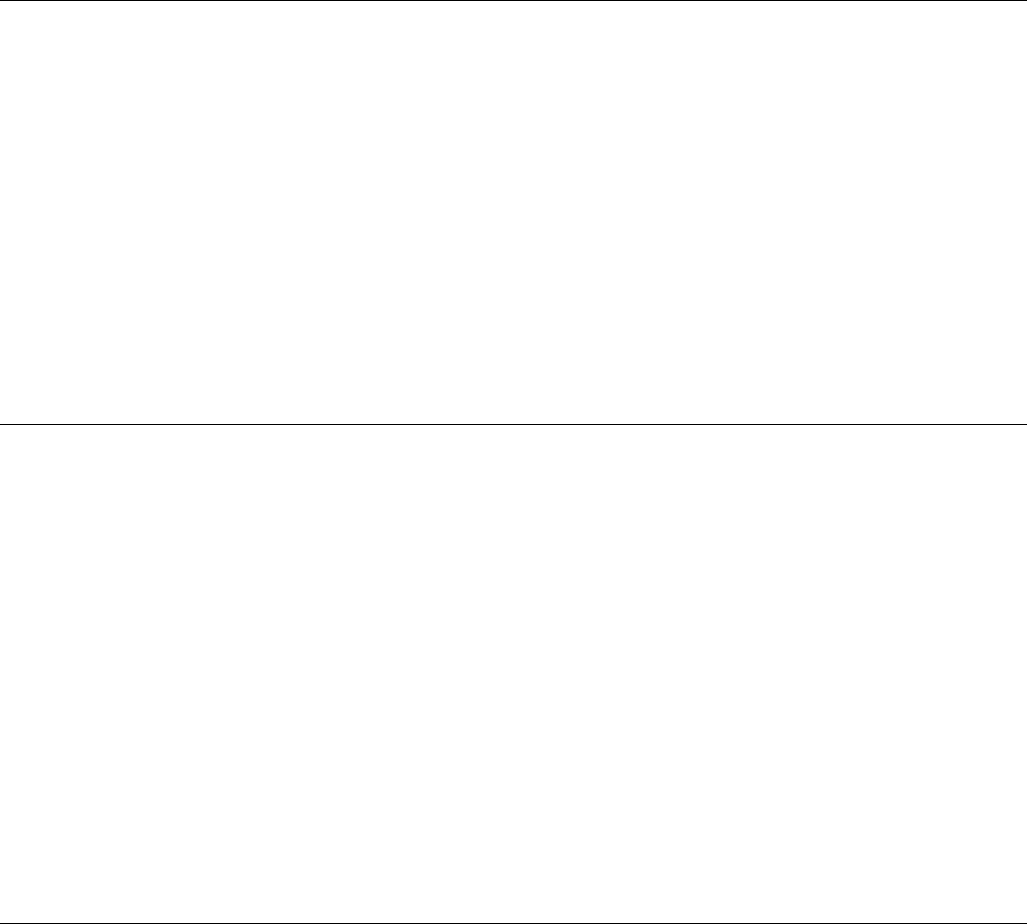
29
Display 83 – Control of task information displays
**************
* *
* SHOW TASK *
* XXXXXXXXX * XXXXXXXXX is "STACKS", "MSG BUFS" or "FAST BUFS"
* *
**************
Shows what information about tasks is currently shown in displays 84 - 87.
To select the type of information select this display via menu.
Type is changed in order STACKS -> MSG BUFS -> FAST BUFS -> STACKS.
So, if STACKS is currently displayed and you want to see FAST BUFS, you have to
select this display twice via menu.
"STACKS" shows free stack space in worst case.
"MSG BUFS" shows the peak number of pending messages.
"FAST BUFS" shows the peak number of pending fast messages.
Display 84, 85 & 86 – Information about tasks
++++++++++++++
+ aaaa bbbb +
+ cccc dddd +
+ eeee ffff +
+ gggg hhhh +
++++++++++++++
aaaa task 0, 8, 16
bbbb task 1, 9, 17
cccc task 2, 10, 18
dddd task 3, 11, 19
eeee task 4, 12, 20
ffff task 5, 13, 21
gggg task 6, 14
hhhh task 7, 15
The numbers are showing how many stack memory locations have been empty in the worst
case. So, if number is zero, stack has been full.
Values are not stored to EEPROM when the phone is powered off.
The task names are listed on the help display.
Display 87 – Information about OS_SYSTEM_STACK
++++++++++++++ ##############
+ aaaa bbbb + # FIQ IRQ #
+ + # #
+ + # #
+ + # #
++++++++++++++ ##############
aaaa OS_SYSTEM_STACK. No clue what this means.
Values are not stored to EEPROM.


















