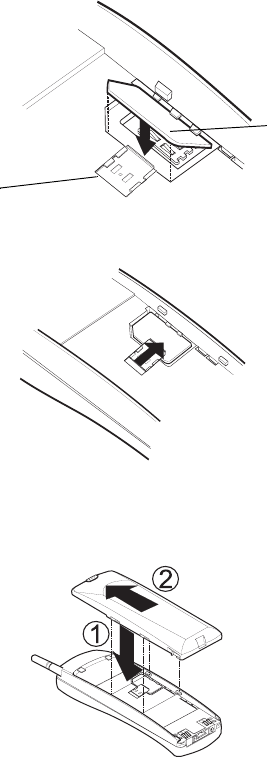
13 1998 Nokia Mobile Phones. All Rights Reserved.
2 Insert the SIM card ensuring that the bevelled corner is top left and
that the gold contacts of the card face into the phone.
3 Slide the card holder to the right to keep the card in its place.
4 Place the battery on the back of the phone. Slide the battery up the
body of the phone until it locks into place.
SIM card
card
holder


















