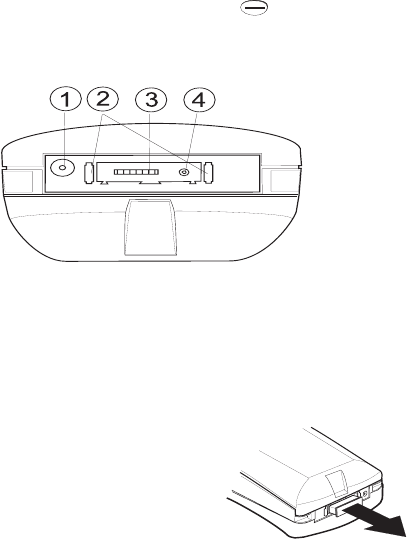
54 1998 Nokia Mobile Phones. All Rights Reserved.
5. Reference Information
Restoring the Factory Settings
You can reset menu settings to their original values.
Note: You cannot cancel the operation.
This function will not affect the following items: stored phone numbers
and names, phone security setting and access codes, earpiece volume set-
ting and call timers and cost counters
1 Key in *#7780# (with clear display).
2 Key in your five-digit security code and press (OK).
Connectors
1 For Universal Mobile Charger (LCH-6) and Fast&Light Charger (ACH-6).
2 Power connector for Desktop Stand CGD-8.
3 System and data connector for accessories and handsfree car kit.
4 For external antenna.
Note: At the bottom of your phone, there is
a plastic cap which protects the system and
data connector. Before attaching any ac-
cessory to this connector, remove the plas-
tic cap. Remember to replace the cap when
not using the connector.


















