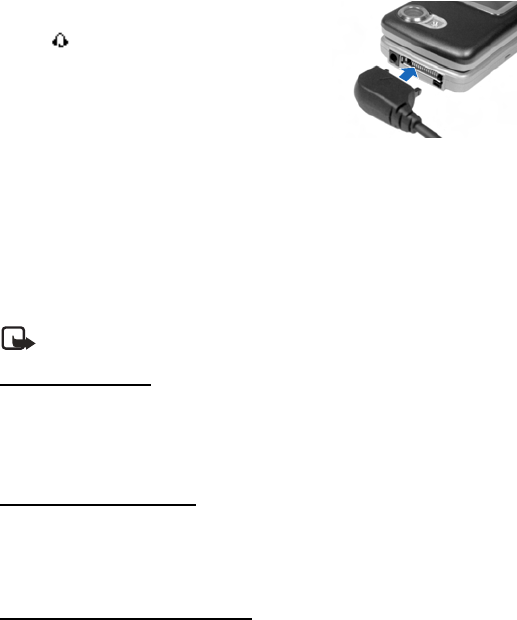
18 Copyright © 2004 Nokia
■ Connect the headset
A compatible headset, such as HS-5, may be purchased with your phone or separately
as an enhancement. See “Enhancement settings”, page 71 for information.
1. Plug the headset connector into the Pop-Port™
connector at the bottom end of your phone.
The icon appears on the start screen.
2. Position the headset on your ear.
With the headset connected, you can make,
answer, and end calls as usual.
• Use the keypad to enter numbers.
• Press the Call key to place a call.
• Press the End key to end a call.
You can also plug a compatible headset, such as the HS-9 Universal Headset, into
the 2.5mm headset jack on the top of your phone to allow hands-free operation.
See “Enhancement settings”, page 71.
■ Make a call
Note: Before making or receiving a call, fully extend the whip antenna.
Using the keypad
1. Enter the phone number (including the area code), and press the Call key.
(To delete a character to the left of the cursor, press Clear.)
2. Press the End key or to end the call or End call to cancel the call attempt.
Using the contacts list
At the start screen, use the Scroll up key or Scroll down key to scroll to the entry
you wish to view. Press the Call key to make the call, or press Details to view details
of the entry.
Using the last dialed number
At the start screen, press the Call key to display the last 30 numbers dialed. Scroll to
the number (or name) you wish to redial, and press the Call key.


















