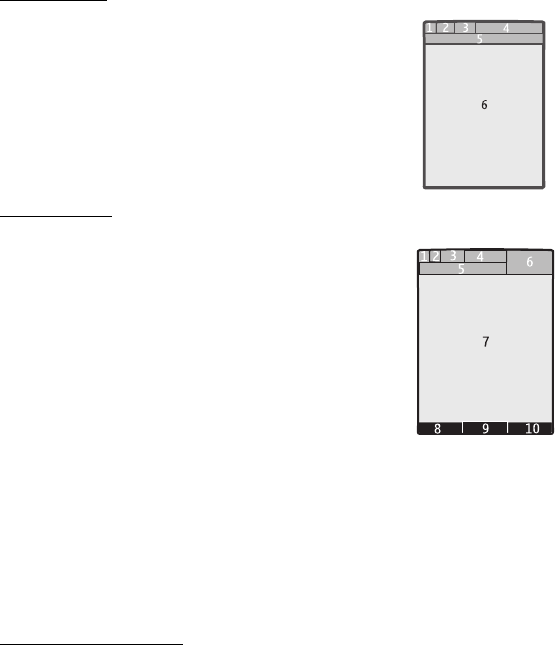
17
■ Standby mode
When the phone is ready for use, and you have not entered any characters, the
phone is in the standby mode.
Mini display
1 Network mode indicator
2 Signal strength of the cellular network
3 Battery charge status
4 Indicators
5 Network name or the operator logo
6 Clock and date
Main display
1 Network mode indicator
2 Signal strength of the cellular network
3 Battery charge status
4 Indicators
5 Network name or the operator logo
6 Clock
7 Main display
8 Left selection key;
Go to or a shortcut to another function. See “Left selection key,” p. 40.
9 Middle selection key; Menu.
10 Right selection key;
Names or a shortcut to a function that you selected. See “Right selection key,”
p. 41.
Active standby mode
To enable or disable the active standby mode, select Menu > Settings > Main
display > Active standby > Active standby mode > On or Off.


















