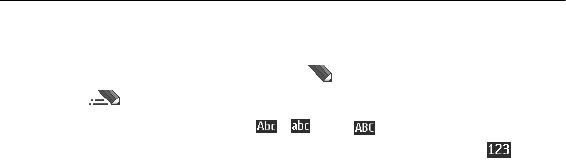
24
To pause video sharing, select Pause. The middle selection key changes to
Continue.
To resume the video sharing select Continue. The middle selection key changes to
Pause.
To end a video sharing session, select Stop. Video sharing ended is shown to both
participants.
To check availability and costs, and to subscribe to the service, contact your
network operator or service provider.
4. Write text
You can enter text (for example, when writing messages) using traditional or
predictive text input. When you write text, select and hold Options to switch
between traditional text input, indicated by , and predictive text input,
indicated by . Not all languages are supported by predictive text input.
The character cases are indicated by , , and . To change the character
case, press #. To change from the letter to number mode, indicated by , press
and hold #, and select Number mode. To change from the number to the letter
mode, press and hold #.
To set the writing language, select Options > Writing language.
■ Traditional text input
Press a number key, 1 to 9, repeatedly until the desired character appears. The
characters available depend on the selected writing language. If the next letter
you want is located on the same key as the present one, wait until the cursor
appears, and enter the letter. The most common punctuation marks and special
characters are available under the 1 key.


















