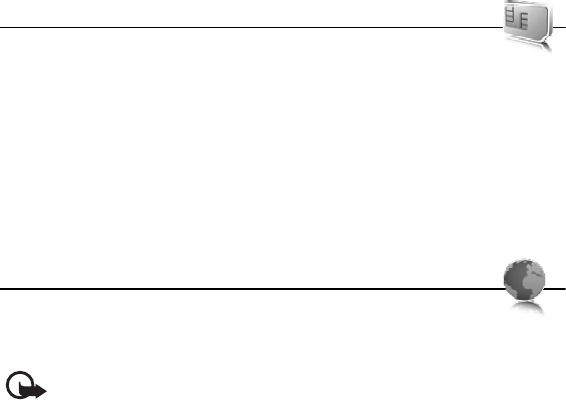
67
16. SIM services
Your SIM card may provide additional services. You can access this
menu only if it is supported by your SIM card. The name and contents of the menu
depend on the available services.
For availability and information on using SIM card services, contact your SIM card vendor.
This may be the service provider or other vendor.
Accessing these services may involve sending messages or making a phone call for
which you may be charged.
17. Web
You can access various mobile internet services with your phone
browser.
Important: Use only services that you trust and that offer adequate security and
protection against harmful software.
Check the availability of these services, pricing, tariffs, and instructions
with your service provider.
With the phone browser you can view the services that use wireless markup
language (WML) or extensible hypertext markup language (XHTML) on their
pages. Appearance may vary due to screen size. You may not be able to view all
details of the internet pages.
■ Set up browsing
You may receive the configuration settings required for browsing as a
configuration message from the service provider that offers the service that you
want to use. See “Configuration settings service,” p. 9. You can also enter all the
configuration settings manually. See “Configuration,” p. 47.
■ Connect to a service
Ensure that the correct configuration settings of the service are activated.
1. To select the settings for connecting to the service, select Menu > Web >
Settings > Configuration sett..


















