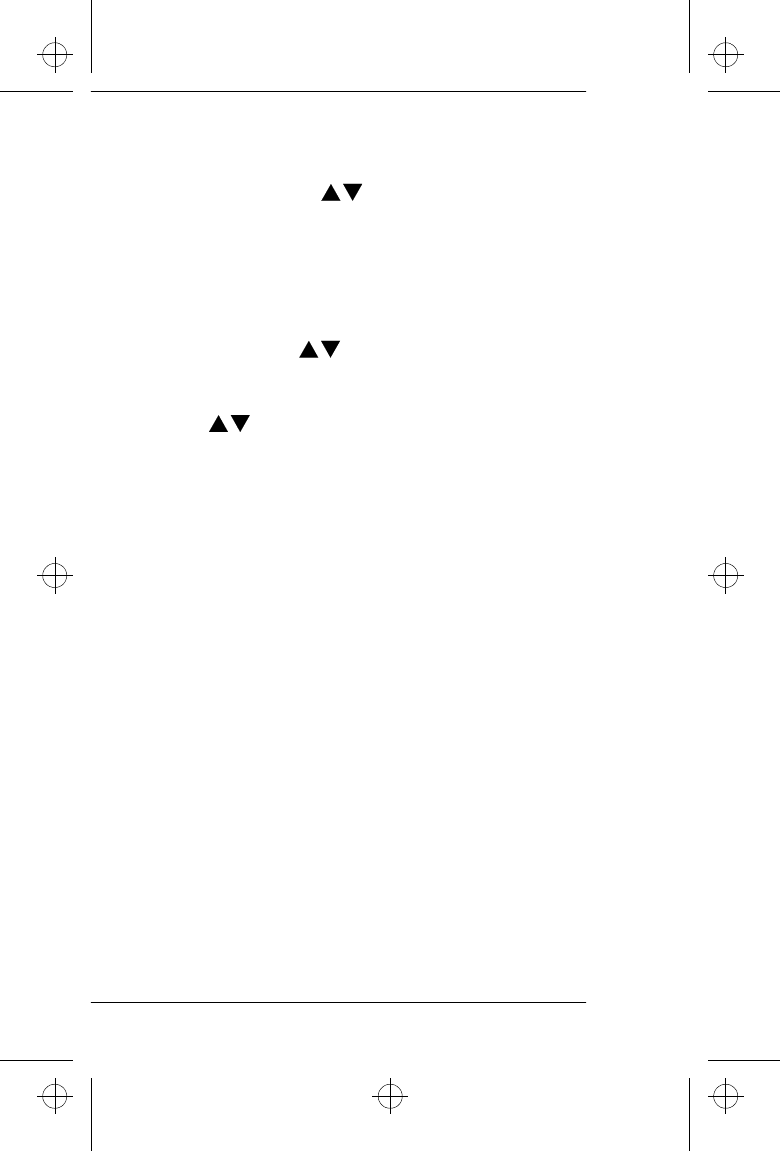
26
To recall information by location number:
1
Press the MENU key and scroll to the menu function FIND
NAME by using the key and press OK, or press MENU 2
as a shortcut access method.
The phone asks you to enter the name to be recalled (NAME?).
2
Press the ABC key instead of entering the name.The phone now
prompts you to enter the location to be recalled (LOCATION?).
3
Enter the desired location number and press OK or start scroll-
ing by using the key.
The phone number stored in the location will be displayed. To
see the associated name, if available, press the ABC key. Use
the key to view other memory locations in use.
•
If the selected memory location is empty, the message LOCA-
TION EMPTY will be briefly displayed, and the phone exits the
find function if you pressed OK.
•
If you started scrolling without pressing OK, the message LO-
CATION EMPTY will be briefly displayed, and the next memory
location in use will then be displayed.
4
Call the displayed name or phone number by pressing the
SEND key.
Moving Names and Phone Numbers
To use the quick move method:
1
Recall the phone number and name to be moved.
2
Press and hold OK for one second.
The message MOVED will be displayed confirming that the in-
formation has been moved to the first empty memory location
displayed in the upper right corner of the display.
•
If there is no empty location, the message NO SPACE is dis-
played, and the information you tried to move will reappear on
the display. You can reattempt to move it as described above,
or you can clear the display by pressing and holding the CLR
key.
c1caus.frm Page 26 Thursday, December 19, 1996 12:46 PM


















