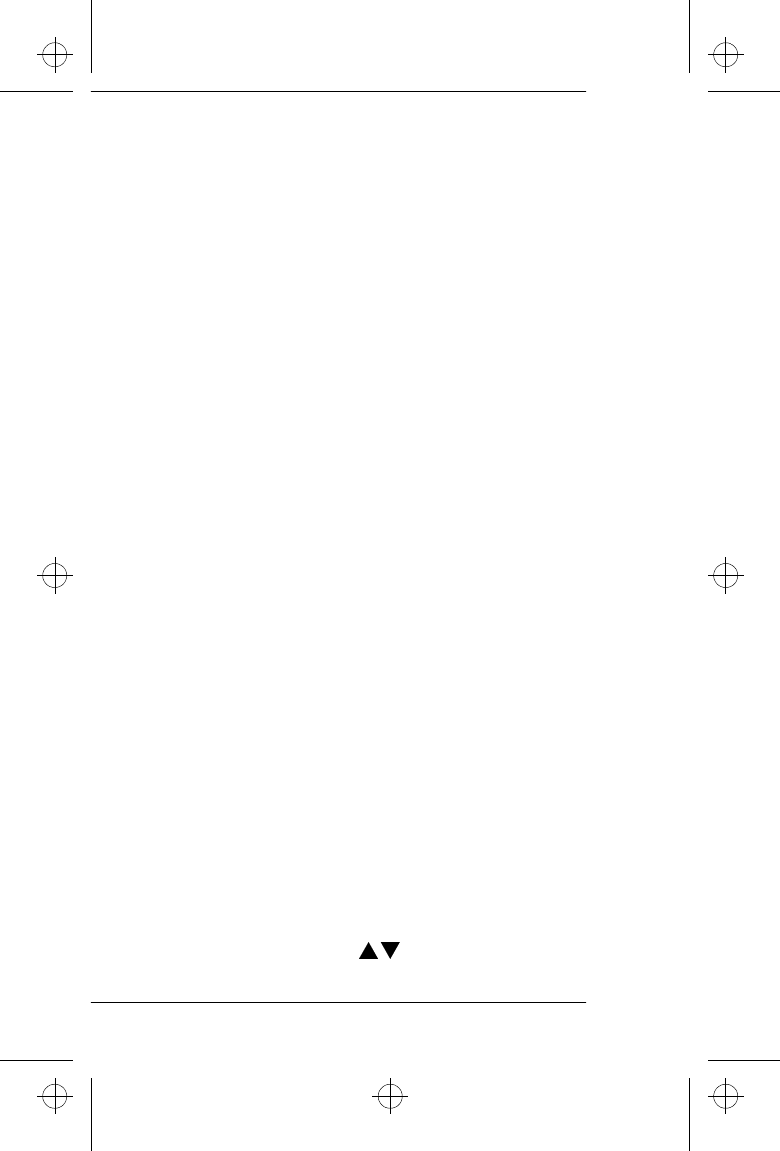
42
7. ADDITIONAL FEATURES
Sending DTMF Tones
The Dual Tone Multi Frequency (DTMF) feature allows you to send
touch tones which can be used to control equipment such as
bank-by-phone or voicemail by using your cellular phone.
There are two alternative ways to send DTMF tones:
1. Manual Transmission
1
Make a call to the desired number in the usual way (e.g., to
your bank’s computer phone number).
2
Enter the digits you want to be sent as DTMF tones (e.g., your
bank account number and password).
2. Automatic Transmission
You can send a string of digits as DTMF tones by storing the string
in the phone’s memory and then recalling it for automatic DTMF
transmission.
•
When storing the string, insert a wait character between the
access phone number and DTMF string. (See Adding a Wait on
page 43.)
1
Recall the memory location containing the phone number and
DTMF string.
2
Press the SEND key to dial the phone number.
3
After the phone number ha sdisappeared from teh display, wait
for the tone and press the SEND key.
•
If the keypad tones have been set to off, the DTMF tones will
be sent, but you will not hear them.
4
To end the call, press the END key after the DTMF transmission
is completed and the phone has returned to normal call mode.
Note: When recalling a DTMF number from the memory during a
call, do not recall it by first entering the location number
and then pressing the key, because the location
number will then be sent as DTMF tones.
c1caus.frm Page 42 Thursday, December 19, 1996 12:46 PM


















