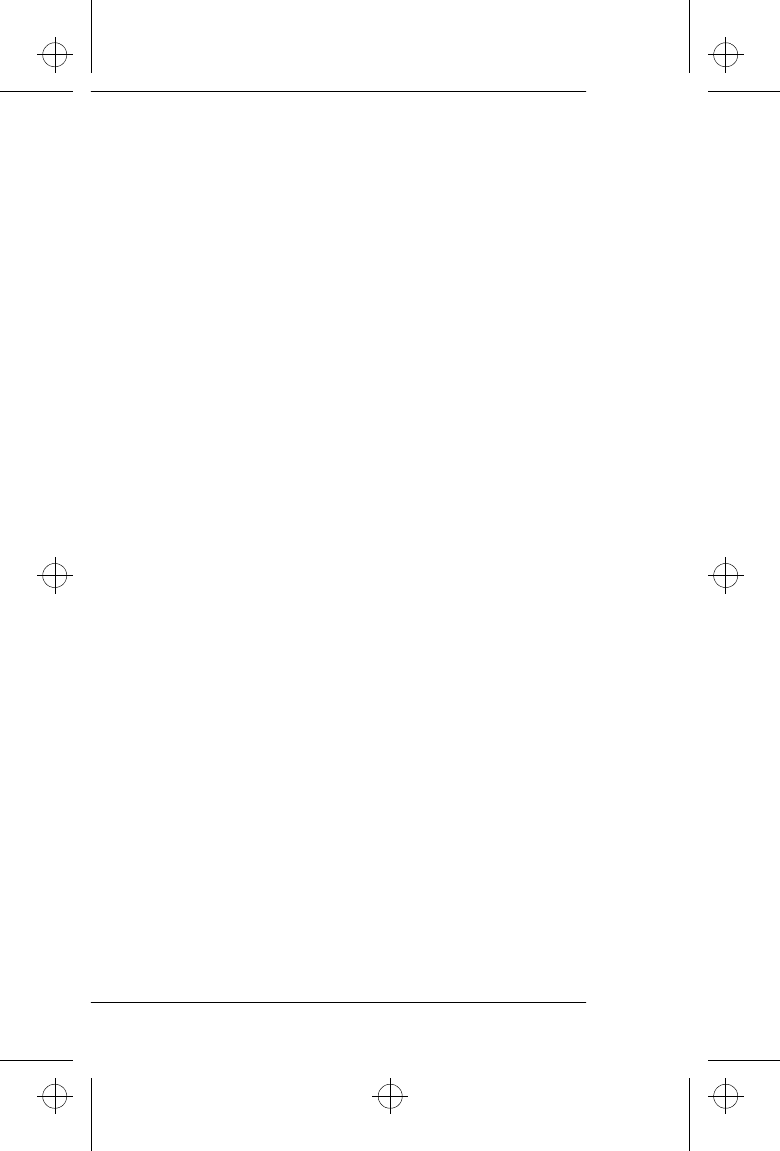
31
List of Menu Functions
Descriptions of Menu Functions
The following pages explain how the menu functions can be ac-
cessed and operated. Some functions can be operated in several
different ways. Only one alternative is described in this section
with section references to alternative methods.
Menu function Shortcut Description
STORE TO MEMORY MENU 1 to store information in memory
FIND NAME MENU 2 to recall information from mem-
ory
ERASE NAME MENU 3 to erase information from mem-
ory
LOCK PHONE MENU 4 to lock/unlock the phone
SYSTEM SELECT MENU 5 to select the roaming option
CALL TIMERS MENU 6 to view and reset the call timers
LIGHTS MENU 7 to set the display lights on/off
KEYPAD TONES MENU 8 to switch the keypad tones on/off
RINGING VOLUME MENU 9 to select the ringing tone volume
RINGING TYPE to select the ringing tone type
EMERGENCY KEY 9 to set the Emergency Key 9 on/off
NAM SELECT to view and select your cellular
number
CALLING CARD to select and activate a calling
card option
There is an additional feature which is operated via the following menu
shortcut:
KEYGUARD MENU
✱
to activate/deactivate the key-
guard
c1caus.frm Page 31 Thursday, December 19, 1996 12:46 PM


















