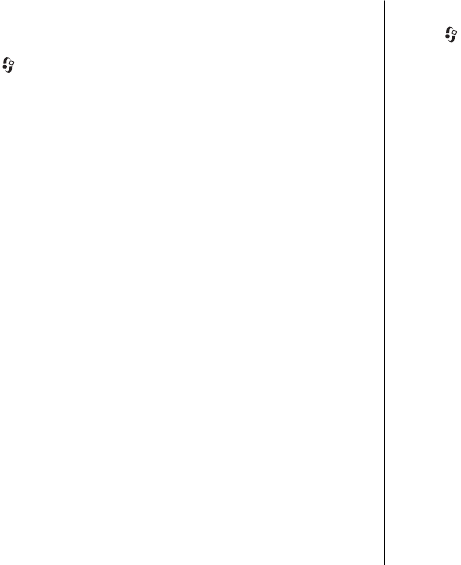
Call settings
Call settings
Select
> Settings
> Settings
and Phone
> Call
.
Select from the following:
● Send my caller ID
— Display your phone number to the
person you are calling.
● Call waiting
— Set the device to notify you of incoming
calls while you are in a call (network service).
● Reject call with message
— Reject a call, and send a text
message to the caller.
●
Message text — Write the standard text message that is
sent when you reject a call.
● Own video in recvd. call
— Allow or deny video sending
during a video call from your device.
● Image in video call
— Display a still image if video is not
sent during a video call.
● Automatic redial
— Set your device to make a maximum
of 10 attempts to connect the call after an unsuccessful call
attempt. To stop automatic redialling, press the end key
.
● Show call duration
— Display the length of a call during
the call.
● Summary after call
— Display the length of a call after
the call.
● Speed dialling
— Activate speed dialling.
● Anykey answer
— Activate anykey answer.
●
Noise cancellation
— Activate earpiece active noise
cancellation.
Call divert
Select
> Settings
> Settings
and Phone
> Call
divert.
Divert incoming calls to your
voice mailbox or to another
phone number. For details, co
ntact your service provider.
Select the type of calls to
divert and from the following
options:
● All voice calls
or All fax calls
— Divert all incoming voice
or fax calls. You cannot answer
data or fax calls, only divert
the calls to another number.
● If busy
— Divert incoming calls if you have an active call.
● If not answered
— Divert incoming calls after your device
rings for a specified length of time. Select the length of
time for the device to ring
before diverting the call.
● If out of reach
— Divert calls when the device is switched
off or out of network coverage.
● If not available
— Divert calls if you have an active call,
do not answer, or the device is switched off or out of
network coverage.
To divert calls to your voice mailbox, select a call type,
a
diverting option, and
Options >
Activate >
To voice
mailbox.
To divert calls to another phon
e number, select a call type, a
diverting option, and
Options >
Activate >
To other
number
. Enter the number, or select
Find to retrieve a
number saved in Contacts.
To check the current diverting s
tatus, scroll to the diverting
option, and select
Options
> Check status
.
Call functions
© 2009 Nokia. All rights reserved.
25


















