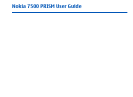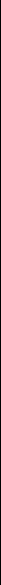
Contents
For your safety ................................................9
About your device..........................................11
Network services...........................................12
Shared memory.............................................13
General information......................................14
Access codes.......................................................................14
Security code...................................................................14
PIN codes..........................................................................14
PUK codes.........................................................................14
Barring password............................................................14
Configuration setting service............................................14
Download content.............................................................14
Software updates...............................................................15
Nokia support.....................................................................15
Support information.......................................................15
Configuration settings service.......................................15
Nokia PC Suite..................................................................15
Customer service.............................................................15
Maintenance....................................................................16
Get started.....................................................17
Install SIM card and battery..............................................17
Insert a microSD card.........................................................17
Charge the battery.............................................................18
Antenna...............................................................................19
Headset...............................................................................19
Change the accent color frame.........................................19
Strap....................................................................................20
Your device....................................................21
Keys and parts....................................................................21
Switch the device on and off............................................21
Standby mode....................................................................22
Display..............................................................................22
Active standby.................................................................22
Shortcuts in the standby mode.....................................22
Indicators.........................................................................22
Flight mode........................................................................23
Keypad lock (keyguard).....................................................24
Functions without a SIM card...........................................24
Call functions.................................................25
Make a call..........................................................................25
Number dialing...............................................................25
Dialing shortcuts.............................................................25
Enhanced voice dialing...................................................25
Answer or reject a call.......................................................26
Options during a call..........................................................26
Write text.......................................................27
Text modes.........................................................................27
Traditional text input........................................................27
Predictive text input..........................................................27
Navigate the menus.......................................28
Messaging......................................................29
Text messages....................................................................29
Multimedia messages........................................................29
Create a text or multimedia message..............................29
Read a message and reply................................................30