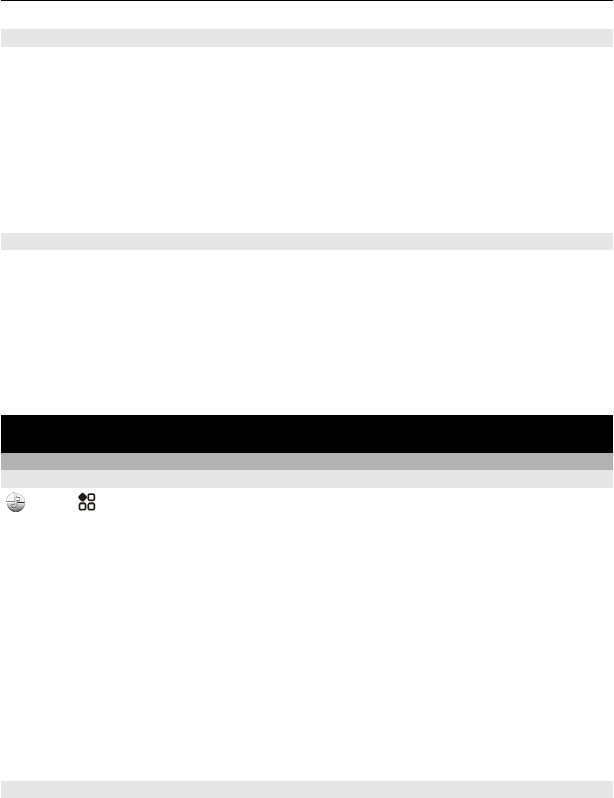
Sync your photos and videos between your phone and computer
Did you take photos or record videos with your phone that you'd like to watch on your
computer? Using a USB cable, you can easily sync your photos and videos between
your phone and a computer.
1 Connect your phone to a compatible computer with a compatible USB cable.
If syncing between a memory card in your phone and a computer, make sure the
memory card is in your phone.
2 Open Nokia Suite on your computer, then follow the instructions shown in Nokia
Suite.
Back up your photos
Want to make sure that you will not lose any important photos? You can use Nokia
Suite to back up your photos to your computer.
1 Connect your phone to a compatible computer with a compatible USB cable.
If copying between a memory card in your phone and a computer, make sure the
memory card is in your phone.
2 Open Nokia Suite on your computer, then follow the instructions shown in Nokia
Suite on how to sync Gallery.
Personalisation and Nokia Store
Profiles
About profiles
Select > Settings > Profiles.
Waiting for a call but can't let your phone ring? Your phone has various settings groups
called profiles, which you can personalise for different events and environments. You
can also create your own profiles.
You can personalise the profiles in the following ways:
• Change the ringtone and message alert tones.
• Change the volume of the ringtone and key tones.
• Mute key tones and notification tones.
• Activate vibration alerts.
• Set the phone to say the name of the contact who is calling.
Tip: Want quick access to the profiles? Add a profile widget to the home screen.
Personalise your ringtone and other tones
You can personalise your phone tones for each profile.
Personalisation and Nokia Store 43


















