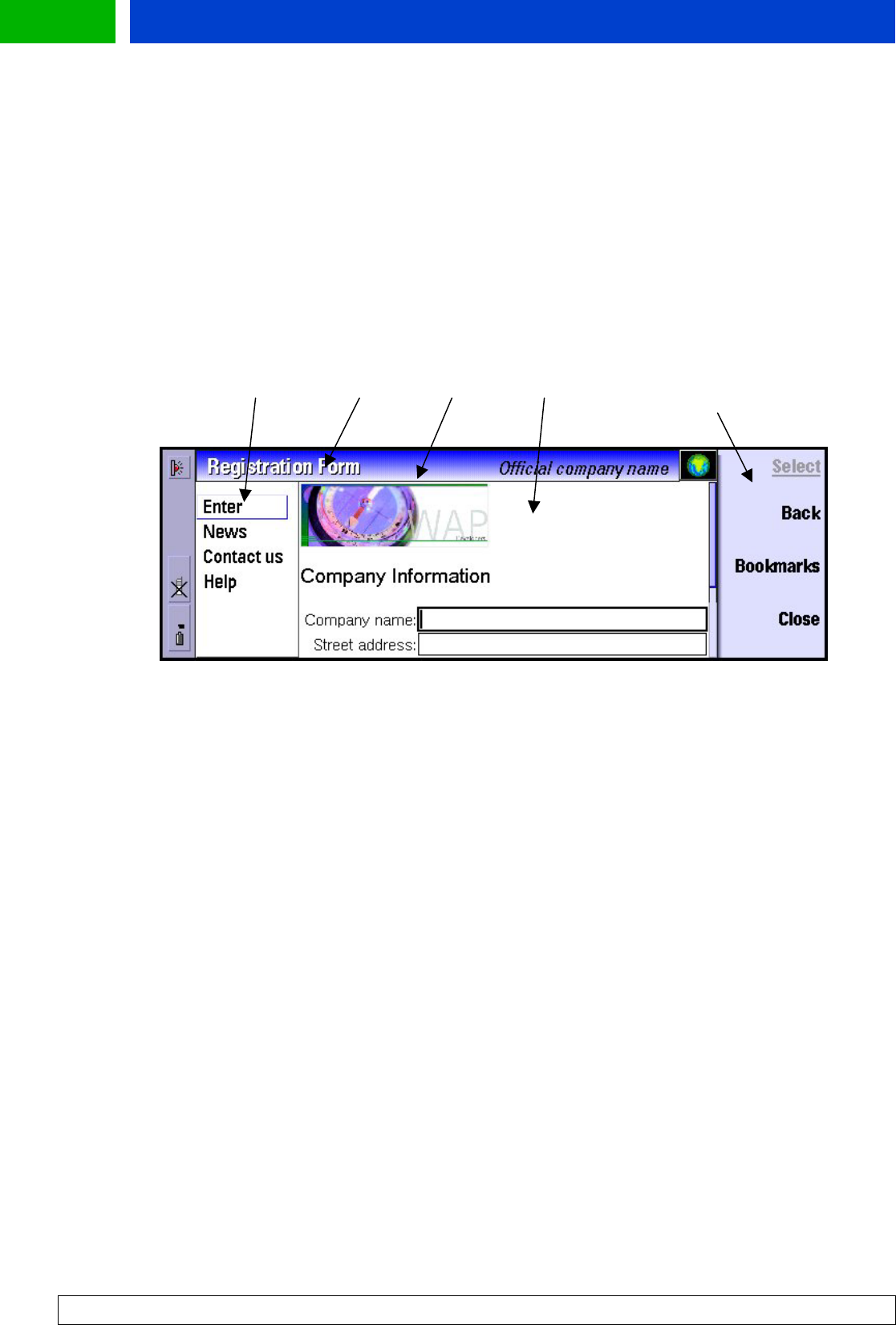
Forum.Nokia.com
3 Nokia 9210 Communicator User Interface Elements of WML 3 Nokia 9210 Communicator User Interface Elements of WML
This chapter describes how to use WML in designing services aimed at Nokia 9200 Communicator
Series. It gives an overview of the graphical user interface elements and their WML capabilities
supported by the browser. The document does not include all possible WML elements and attributes.
Nokia 9200 Communicator Series supports WML v1.1.
This chapter describes how to use WML in designing services aimed at Nokia 9200 Communicator
Series. It gives an overview of the graphical user interface elements and their WML capabilities
supported by the browser. The document does not include all possible WML elements and attributes.
Nokia 9200 Communicator Series supports WML v1.1.
The elements are briefly described and shown in sample pictures and WML code. The code examples
include only the essential part in using the elements, that is, the document prologue is not shown.
The elements are briefly described and shown in sample pictures and WML code. The code examples
include only the essential part in using the elements, that is, the document prologue is not shown.
3.1 Browser Display 3.1 Browser Display
Options list Options list Card name Card name Title bar Title bar Card Card Command
button area
Command
button area
Figure 3: WML browser Card view with different display areas.
Nokia 9200 Communicator Series has a high quality active matrix display, with 640 x 200 pixels and
4096 colors. As pixel size is smaller than in laptops, the screen is sharper. In the WAP browser, the
application area is divided as follows: 30 pixels title bar on the top, a WML rendering area, and an
options list on the left side. The width of options list is 100 pixels, but it is displayed only if there are
active do elements on the card. So, depending on the presence of options list, the WML rendering area
width is between 390 and 490 pixels. The dimensions in full screen mode are 525 and 625 pixels. The
height is always 165 pixels.
The vertical scroll bar is visible when the vertical length of the active card exceeds the screen size. The
horizontal scroll bar is visible only when a table or a non-breaking paragraph exceeds the screen
width.
On the left side of the card is the options list, which lists all currently active do element labels with
their possible icons and hotkeys. The narrow indicator area and CBA are visible unless in full screen
mode.
The user can switch focus between the card and the options list with the tab key.
The title bar is divided in two parts. On the left, the title of the card is shown. On the right, the title of
the active element is shown. If both titles are too long to fit the title bar, the title of the active element
is displayed as whole and the title of the card is truncated or, both of them are truncated. If there is no
card name, the URL is displayed instead.
WAP Service Developer’s Guide for Nokia 9200 Communicator Series
9


















