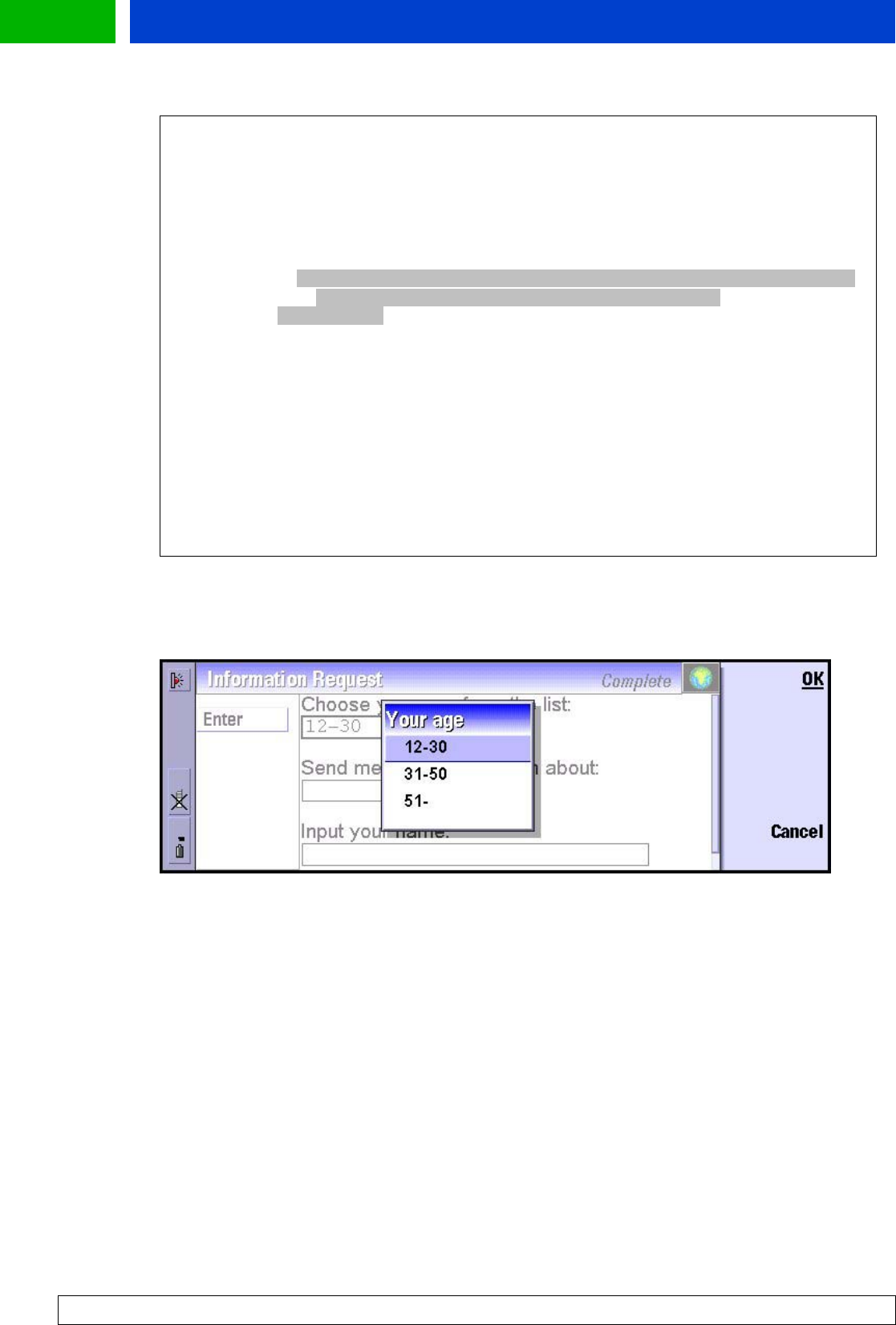
Forum.Nokia.com
</p>
<p>
Input your birthday:<br/>
</p>
<p align="right">
<small>Date of birth:</small>
<input name="birth" type="text" title="dd/mm/yyyy" format=
"NN\/NN\/4N" emptyok="false" maxlength="14
size="25"/><br/>
</p>
<do type="accept" label="Enter">
<go href="#confirm" method="get"/>
</do>
<do type="prev" label="Back">
<prev/>
</do>
</card>
</wml>
Example 6: Input element – Input box.
3.6.2 Selection lists
Figure 10: Simple single-selection list.
Selection lists are an input element that specifies a list of options for the user to choose from. The
selection list can be either single-selection or multiple-selection element. Each option is specified by
an option element. Options can be organised into groups by using the optgroup element.
A selection list is opened by focusing on the input box and pressing the 1
st
CBA button for "Change".
The select list appears. A single-selection list has a title of the title attribute, and if it hasn't been
defined, the title displays the text "Selection" by default. A multiple-selection list has two windows;
the left one is for unselected items and the right one contains the selected items. The title of the non-
selected items pane is the select element’s title or if one has not been defined, the default text
displayed is "Not selected". The title of the selected items pane is "selected". The user can switch focus
between the two dialog boxes with the tab key.
If the options have been grouped with an optgroup element, the optgroup title will be shown as a
bold item in the selection list. All options under the optgroup element are intended and shown under
the optgroup item. Note that Nokia 9200 Communicator Series only supports one level of optgroups.
WAP Service Developer’s Guide for Nokia 9200 Communicator Series
19


















