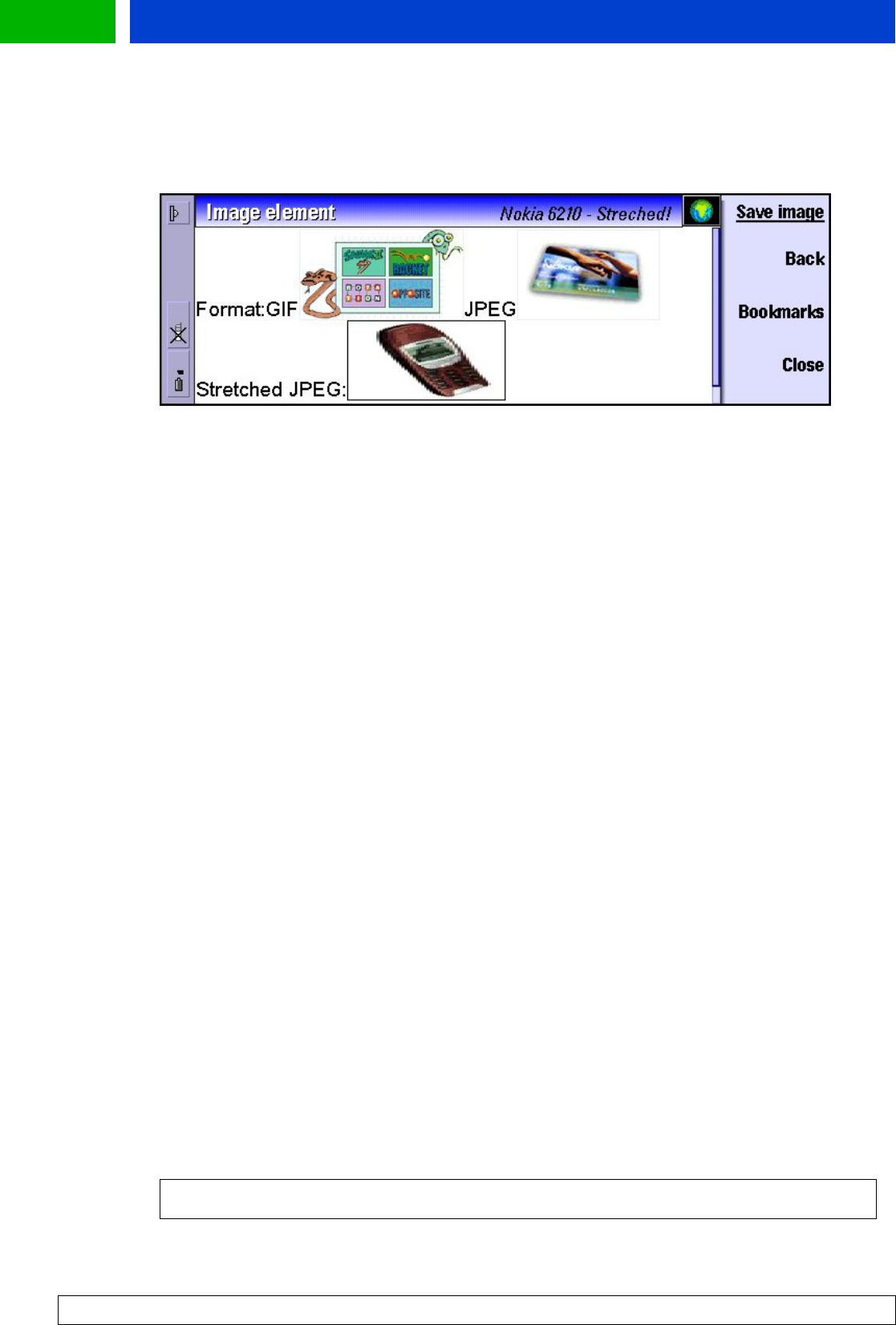
Forum.Nokia.com
3.4 Images, Links, and Timers
3.4.1 Img – Images
Figure 6: Different types of images.
In addition to WBMP image format Nokia 9210 Communicator supports all the most commonly know
image formats. Note: some WAP Gateways may not support all these content types. Nokia WAP
Gateway products support all these content types listed here:
• a WBMP (Wireless Bitmap), "image/vnd.wap.wbmp"
• a JPEG File (incl. progressive), ".JPG", "image/jpeg"
• a GIF file, ".GIF", "image/gif"
• a PNG file, ".PNG", "image/png"
The image element is used for displaying an image in a card. The maximum image size is 64 KB.
Although there are no absolute limits to an image's physical measurements. However, for taller
images, the user must scroll down and for images wider than the browser area, images are scaled
down to fit the screen. Images can also be used inside a table and as links (see Example 4).
The img element should have width and height attributes defined in pixels. If either one or both of
the width and height attributes have been defined in pixels, they are used as the size of the image
and the placeholder. A fetched image is scaled to fit the specified size.
Width and height attribute values specified in percentages are ignored. An image is always forced into
the horizontal space available. That is, if the image is wider than the screen, it will be scaled (width
and height uniformly) to fit the horizontal space available.
If the horizontal margin (hspace) or vertical margin (vspace) has been defined for the img element,
the number of pixels specified are left as a margin between the surrounding text flow and the image.
Again, hspace and vspace specified in percentages are ignored.
When the user focuses on an image and it has not been (completely) fetched and is not inside an
anchor element, the first CBA button will change to "Load Image". If the user selects it, the image will
be fetched and displayed as it arrives from the network (or cache). If the image is inside an anchor or
A element, the anchor’s UI behaviour will override the image’s behaviour.
If the user focuses on a completely loaded image, or if the focus is on an image that is being fetched
and the fetch is completed, the first CBA button will change to "Save Image". If the user presses it, the
standard Save As dialog box opens and the user can save the image in its original format (WBMP).
<wml>
<card id="card1" title="Image element">
WAP Service Developer’s Guide for Nokia 9200 Communicator Series
13


















