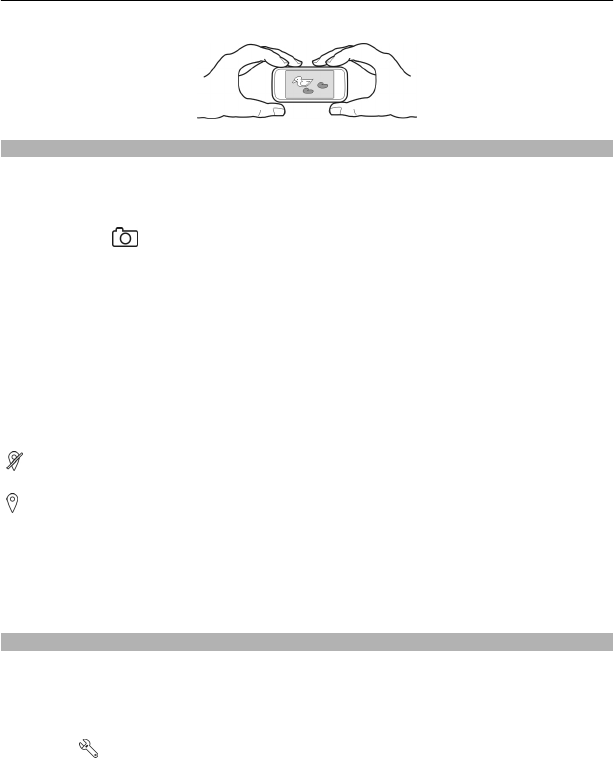
Save location information to your pictures and videos
If you sometimes struggle to remember exactly where you were when you took a
particular picture or video while hiking or traveling, you can set your device to
automatically record the location.
Press and hold
.
Activate the location recording feature
Select Options > Settings > Save location info > Yes.
It may take several minutes to obtain the coordinates of your location. The availability
and quality of GPS signals may be affected by your location, buildings, natural obstacles,
and weather conditions. If you share a file that includes location information, also the
location information is shared, and your location may be visible to third parties viewing
the file. This feature requires network service.
Location information indicators:
— Location information is unavailable. Location information may not be saved to
pictures or videos.
— Location information is available. Location information is saved to pictures or
videos.
Location information can be attached to an image or a video if location coordinates can
be determined via network and GPS. If you share an image or a video which has location
information attached, the location information is visible to others that view the image
or the video. You can deactivate geotagging in the camera settings.
Take a picture in the dark
If you activate night mode, you can take pictures even when light levels are low.
Select Menu > Applications > Camera.
Activate night mode
1 Select
> Scene modes.
2 To use the flash, select Night portrait. If you do not want to use the flash, select
Night.
Camera 61


















