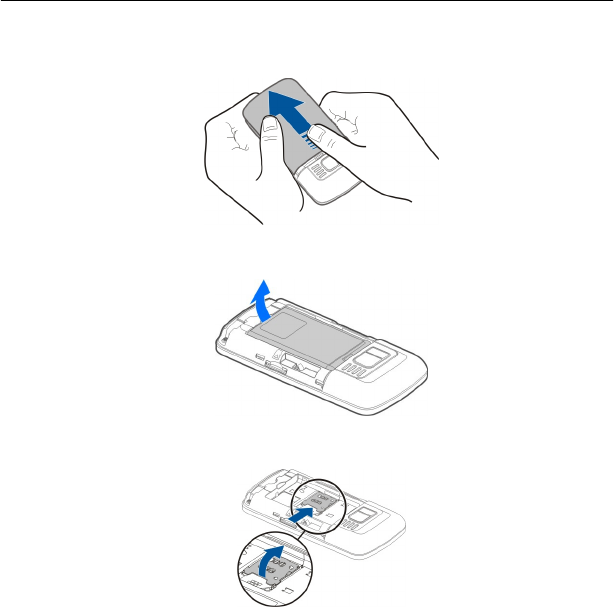
1 To remove the back cover of the device, press the back cover with your fingers, slide
the cover open, and lift the cover off.
2 Remove the battery.
3 Open the cover of the SIM card slot.
4 Insert the SIM card into the card holder. Make sure the contact area of the card is
facing down.
Get started 9


















