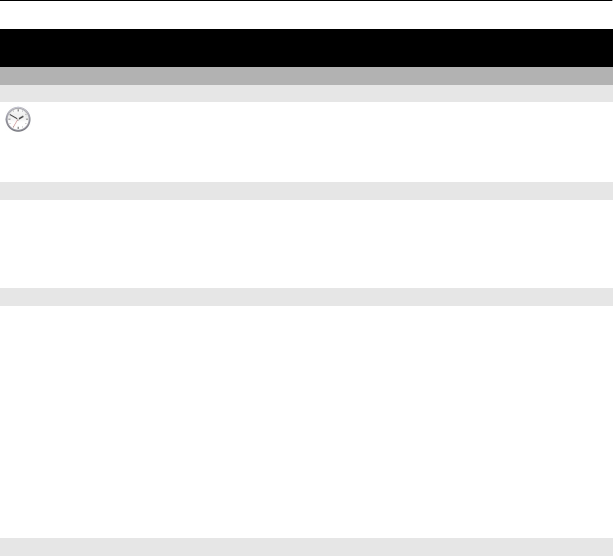
Time management
Clock
About the clock
Select Menu > Applications > Clock.
Set and manage alarms, and check local times in different countries and cities.
Set the time and date
In the home screen, select the clock and Options > Settings > Time or Date.
Tip: To view the time and date when the screen and keys are locked, press and hold the
menu key.
Set an alarm
You can use your device as an alarm clock.
In the home screen, select the clock.
1 Select New alarm.
2 Set the alarm time, and enter a description.
3 To set the alarm to sound, for example, at the same time every day, select
Repeat.
Remove an alarm
Select and hold the alarm, and from the pop-up menu, select Delete alarm.
Snooze an alarm
When an alarm sounds, you can snooze the alarm. This pauses the alarm for a defined
length of time.
When the alarm sounds, select Snooze.
Set the length of the snooze time
In the home screen, select the clock and Options > Settings > Alarm snooze time,
and set the length of time.
You can snooze alarms also by turning your device display down. To use this feature,
you must first activate the sensors.
84 Time management


















