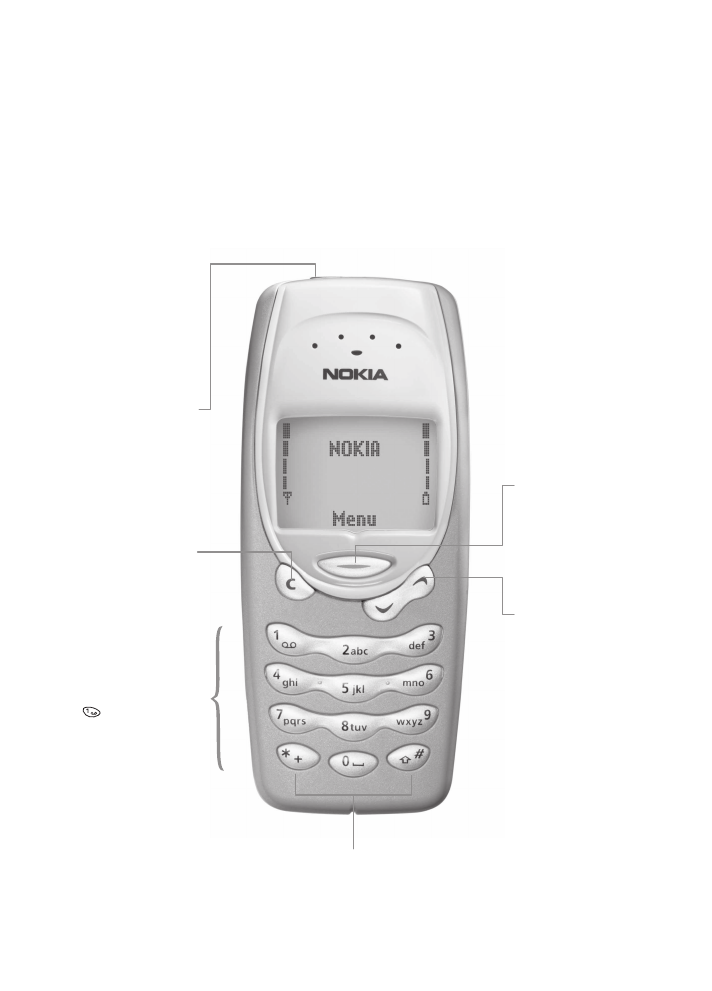
i
Welcome to
your
Nokia
phone
Power key
• Switches the phone
on or off.
• When pressed briefly
during a call or when in
standby mode: Enters the
list of profiles.
End key
• Ends or rejects a call.
Also exits from any
function and goes to
the previous menu.
Number keys
• Enter numbers and
characters.
• calls your voice
mailbox when pressed
and held.
• Used for various purposes
in different functions.
Navi
™
key
• Performs the function
indicated by the text
above it.
• Dials a phone number
and answers a call.
Scroll keys
• Scrolls through names,
phone numbers, menus
or setting options.
• When pressed during a
call - adjusts the
earpiece volume.
Butterfly_EN_notab.fm Page -9 Thursday, March 28, 2002 2:16 PM


















