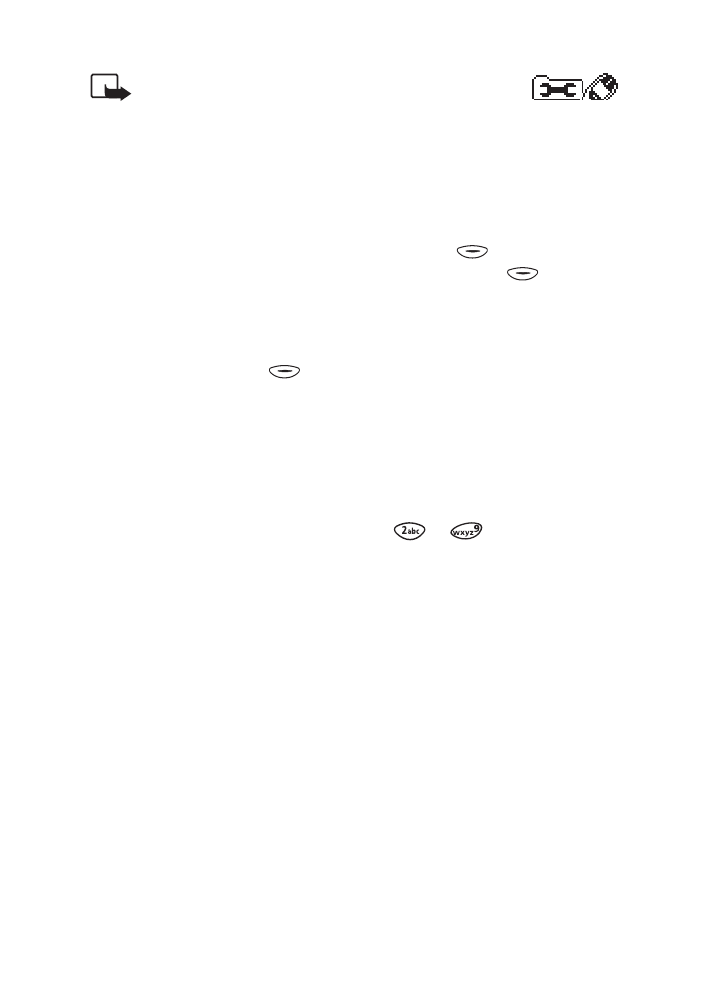
Menu functions
22
Note:
Your phone must be
switched on to use this
function. Do not switch on
the phone when wireless
phone use is prohibited or
when it may cause
interference or danger.
• Message alert tone: You can
select the tone you hear when
you receive a text or picture
message. If you want to select
the tone from the ringing tone
list, select Personal, scroll to the
desired tone and press (OK).
• Keypad tones: You can select the
volume for keypad tones.
• Warning tones: You can set the
phone to sound tones, for
example, when the battery is
running out of power. This
setting has no effect on the tones
that are related to network
services.
• Vibrating alert: You can set the
phone to vibrate when you
receive a call or a message.
• Screen saver: You can select the
picture that is displayed in
standby mode after a certain
time (Timeout). You can select
from the same pictures as in the
Picture messages menu.
■
Settings
(Menu 6)
In this menu you can change various
settings of the phone. You can also
reset some settings to their default
values.
To access this menu:
In standby
mode, press (Menu), scroll to
Settings, and press (Select).
Call settings (Menu 6-1)
• Automatic redial: You can set
the phone to make up to ten
attempts to connect the call after
an unsuccessful call attempt.
• Speed dialling: When this
function is on, you can dial the
names and phone numbers
assigned to the speed dial keys
to by pressing and
holding the corresponding key.
• Call waiting options: When this
network service is activated, the
network notifies you of a new
incoming call while you have a
call in progress.
• Own number sending: You can
set your phone number to be
displayed (On) or hidden (Off)
from the person you are calling
(network service). If you select
Set by network, the phone will
use the setting that you have
agreed with your service
provider.
Butterfly_EN_notab.fm Page 22 Thursday, March 28, 2002 2:16 PM


















