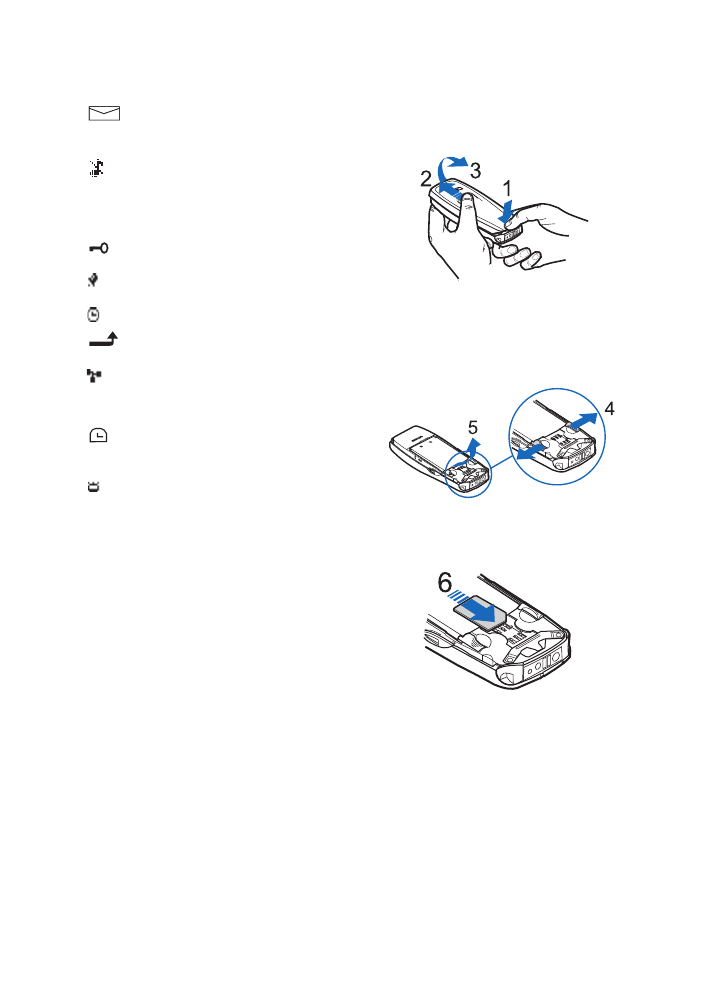
Getting started
2
Other essential indicators
You have received a text or
picture message.
The phone does not ring or
beep when you receive a
call.
The keypad is locked.
The alarm clock is on.
The timed profile is in use.
All your calls are diverted.
Your calls are limited to a
closed user group.
The countdown timer is
running.
The stopwatch is running.
■
Inserting a SIM card
• Keep all miniature SIM cards out
of the reach of small children.
• The SIM card and its contacts can
easily be damaged by scratches
or bending, so be careful when
handling, inserting or removing
the card.
• Before installing the SIM card,
always make sure that the phone
is switched off and then remove
the battery.
1. Press the locking catch (1), slide
the cover (2), and lift it off the
phone (3).
2. Push the two catches in the
opposite directions (4), and
remove the battery (5).
3. Slide the SIM card carefully into
the SIM card slot (6).
Make sure that the golden
connectors on the card are facing
downwards and that the bevelled
corner is on the left.
Butterfly_EN_notab.fm Page 2 Thursday, March 28, 2002 2:16 PM


















