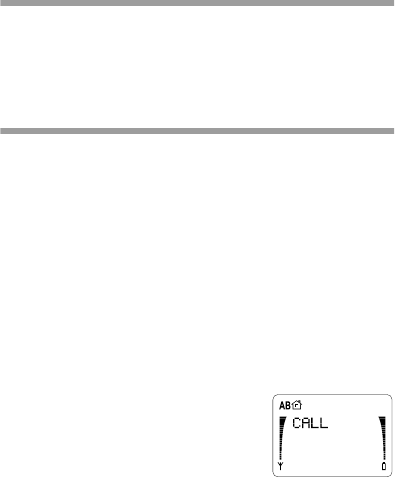
14
CALL NOT ALLOWED
appears if you try to make a call
that is restricted (see “Allowed Calls (Menu 5 1 2)” on
page 48), or if the phone is locked.
If you receive a call when you’re trying to make a call, the
incoming call comes through and the outgoing call is
cancelled.
Ending a Call
•Press
END.
Note: If you press and hold
END
, you’ll activate Keyguard
(see “Keyguard” on page 17)
.
Answering a Call
• Press SEND or any key except END or the
PWR
key.
• To answer a waiting call (normally indicated by a beep),
press SEND. (
Note that Call Waiting is a network fea-
ture. You need to subscribe to it through your service
provider.
)
You can press END to stop the ringing sound without
answering the call.
Make sure the antenna is fully extended during the call.
Note: If Keyguard is active, a call can only be answered
with
SEND
.
When there is an incoming call, the
phone rings and
CALL
flashes on the
display.
If you have set Ringing Options to
SILENT
, the keypad and display lights
flash,
CALL
flashes on the display and the phone makes a
short beep (see “Ringing Options (Menu 3 1)” on page 37).


















