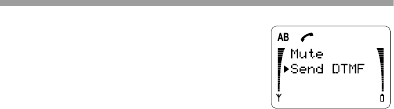
63
PIN Calls
For complete information on making a call with PIN call on,
refer to “PIN Calls” on page 19.
Emergency 9 Dialing
For complete information on Emergency 9 Dialing, refer to
“Emergency 9 Dialing (Menu 3 7)” on page 40.
In-Call Menu
This is available only when you’re in a
call. To access it, give the MENU key
a short press. (A long press of the
MENU key gives you the normal
menu, as described in Section 6.)
The in-call menu works just like a normal menu. Move the
pointer and press OK to select an option. After you make
a choice, the phone automatically exits the in-call menu.
Mute
-
This mutes the phone during a conversation.
The phone displays
MUTED
. To unmute the phone, select
the
Mute
option again. The phone displays
MUTE OFF
.
Send DTMF
- To send DTMF (Touch Tone) strings during
a call, first recall the stored string from memory. Then,
access the in-call menu with a short press of MENU.
Move the pointer to
Send DTMF
and press OK.
The phone sends the DTMF (Touch Tone) string.
See “Sending Touch Tones” on page 66.
Note: When you’re in the In-Call Menu, pressing any key
(0-9, *, #,
CLR
or
END
) exits the In-Call Menu. The phone
displays the digit pressed instead.


















