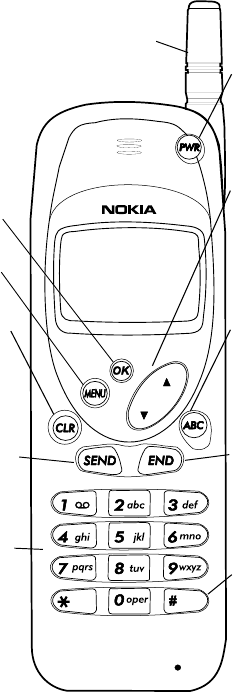
Keys
Scrolls through
menu functions.
Also adjusts
earpiece vol-
ume during a
call.
Switches
between alpha
and numeric
modes.
Confirms and
selects
choices on
display.
Enters the
menu.
Deletes
characters or
clears display.
Backspaces
one menu
level.
Dials a phone
number and
answers
a call.
0-9, ∗, #:
Used to enter
numbers and
characters.
Ends a call.
Activates Key-
guard when
pressed and
held. Exits the
menu.
Shows Life
Timer when
pressed and
held.
Switches the
phone on and
off when
pressed and
held.
Retractable antenna. Extend fully
during calls.


















