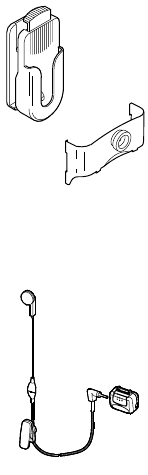
80
BCH-10 Belt Clip
The belt clip lets you easily wear
your phone. To attach the belt clip
to the phone, first remove the
battery. Next slide the metal clip
onto the back of the phone, then
replace the battery. Attach the clip
holder to your belt and slide the
metal clip into the holder until it
locks.
To release the phone from the clip holder, press the
release button on the top of the holder.
HDXK-13 Headset Kit
The lightweight headset kit
provides you with handsfree oper-
ation of your phone. You can use it
in or out of a vehicle. The headset
kit is HATIS compatible for the
hearing impaired.
Simply fit the phone and headset
into the headset adapter.


















