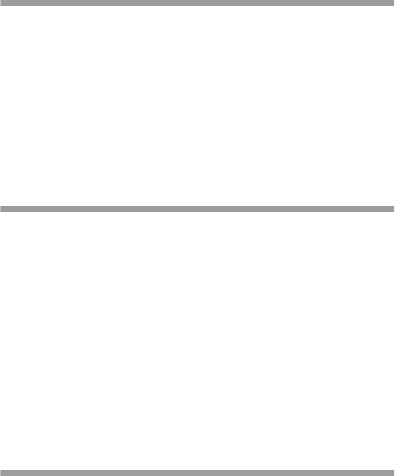
16
See “Dialed Calls (Menu 2 1)” on page 33 for more
information.
Speed Dialing
• Dial the number of the memory location (
1-75
) where
the phone number is stored, then press SEND.
You can also enter a stored name then press SEND.
The phone dials the number stored with that name.
If the memory location is empty, the message
LOCATION
EMPTY
appears.
1-Touch Dialing
If 1-Touch Dialing is set to On, you can dial the phone
number stored in any of the memory locations 1-8 by
pressing a single key:
• Hold the required number key (1-8) for 2 seconds.
Note: Location 1 is recommended to be used as the Voice
Mailbox Number. Location 9 cannot be used for 1-Touch
Dialing to any number other than the preprogrammed
emergency number.
See “1-Touch Dialing (Menu 3 6)” on page 39.
Emergency 9 Dialing
The 9 Key is reserved for an Emergency Number that is
programmed into your phone by your dealer.
• Press and hold 9 for 2 seconds.
Emergency 9 Dialing must be set On for this to work!
See “Emergency 9 Dialing (Menu 3 7)” on page 40.


















