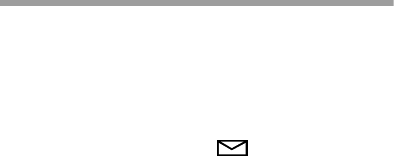
73
Digital Message Service
(Nokia 252N only)
When you cannot answer calls the caller or switchboard
can send you a short message using the Digital Message
Service (DMS). The message can be a short text message,
a callback number, or a note to say you have voicemail.
When you receive a message:
• the text message indicator lights.
• the note
MESSAGE RECEIVED
or ‘n’
MESSAGES
RECEIVED
or a callback number may be displayed.
• the message alert tone may be heard (to stop the
long tone, press any key except PWR or
!
or
"
).
• the message is stored automatically in the Messages
list.
To read a message when ‘
MESSAGE RECEIVED
’ or ‘n’
MESSAGES RECEIVED
is displayed:
1
Press OK, or
!
or
"
. To scroll other stored messages,
press
!
or
"
. When at the bottom of the list, press
"
to go up the list.
To erase a displayed message:
1
Press CLR.
2
When
ERASE?
is displayed, press OK.
To exit the Messages list:
1
Press CLR twice.
You can also read and erase messages, and set the
Message Alert Tone, using the Messages menu – for
details, refer to “Messages (Menu 7)” on page 52
(this menu item is available on the Nokia 252N only).


















