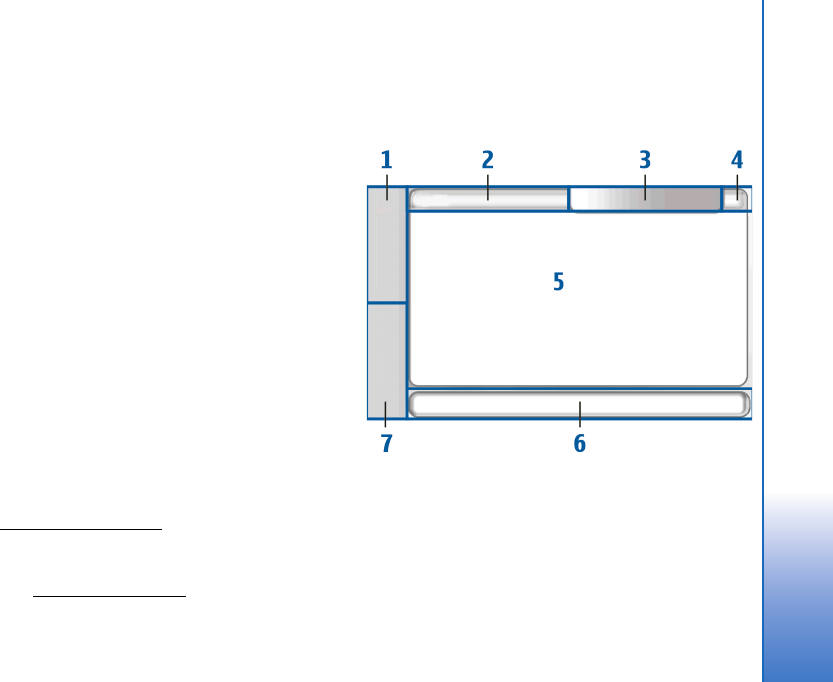
© 2006 Nokia. All rights reserved.
Overview
7
Overview
Model number: Nokia N800-1.
Hereinafter referred to as Nokia N800.
Nokia N800 provides easy broadband access to the internet
through a wireless LAN (WLAN)/Wi-Fi or Bluetooth connection
with compatible mobile phones. Its wide screen and portable
size make it optimal for enjoying the web and internet
communications away from your laptop or desktop.
Your compatible WLAN access point must be compliant
with the IEEE 802.11b or 802.11g standard.
Read this user guide carefully before using your device.
Read also the quick start guide provided with the device
and the user guide of your compatible phone, which
provides important safety and maintenance information.
The availability of some applications, configurations, and
settings may vary according to the software version or
your country and sales region.
Nokia support on the web
Check www.nokia.com/support or your local Nokia web site
for the latest version of the guide, additional information,
downloads, and services related to your Nokia product.
Check also www.nokia.com/n800
to explore the device
online features.
Touch screen
The touch screen consists of the task navigator (1), the
application title area (2), the status indicator area (3), the
minimize and close buttons (4), the application area (5),
the toolbar (6), and the application switcher (7).
User_guide_English_US.fm Page 7 Thursday, November 9, 2006 2:24 PM


















