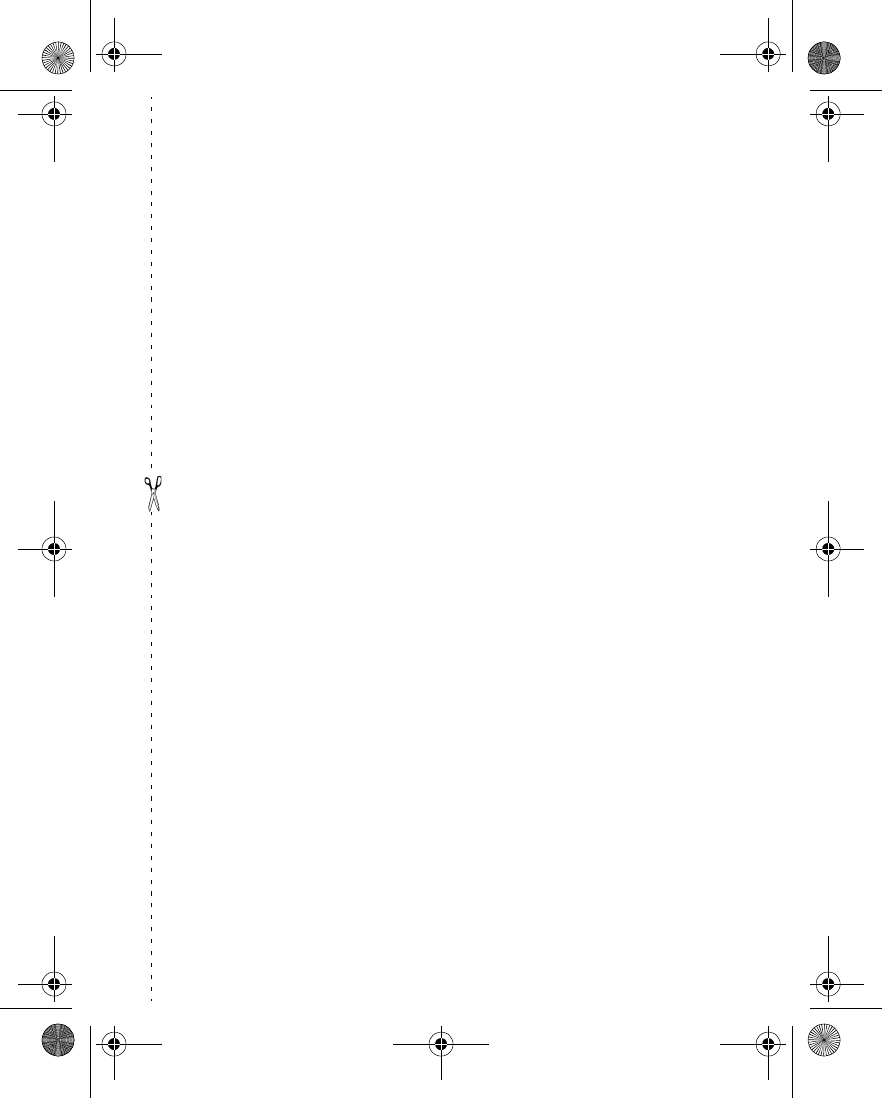
Nokia 2260 User Guide 13 Copyright © 2003 Nokia
• GET STARTED WITH THE QUICK GUIDE
Make a call
Enter phone number, press the
Talk
key.
Answer a call
Press the
Talk
key or
Answer
.
Answer with call waiting
Press the
Talk
key.
End a call
Press the
End
key.
Silence a call
Press the
End
key.
Redial
Press the
Talk
key twice.
Adjust call volume
During a call, press the
Scroll up
key
to
increase the
volume or the
Scroll down
key to decrease the volume.
Use the in-call menu
In a call, press
Options
.
Use 1-touch dialing
Press and hold one of keys
2
-
9
.
Save a name and number
Enter a number, press
Save
, enter a name, and press
OK
.
Retrieve a name/number
Press
Contacts
, select
Find
.
Retrieve a name/number
during a call
Press
Options
, scroll
New call
, press
Select
, press
Find
,
enter first letter of the name.
Check voice mail
Press and hold
1
or call your voice mailbox number.
Send a text message
Press
Menu 1-1
. Write the message. Press
Options
(
Send
will be the first option), press
Select
, enter the recipient’s
number, then press
Send
.
Send a business card
Retrieve a name from the contact list, press
Options
,
select
Send bus. card
, enter the recipient’s number, then
press
Send
.
2260.ENv1_9355957_.book Page 13 Wednesday, February 26, 2003 11:27 AM


















