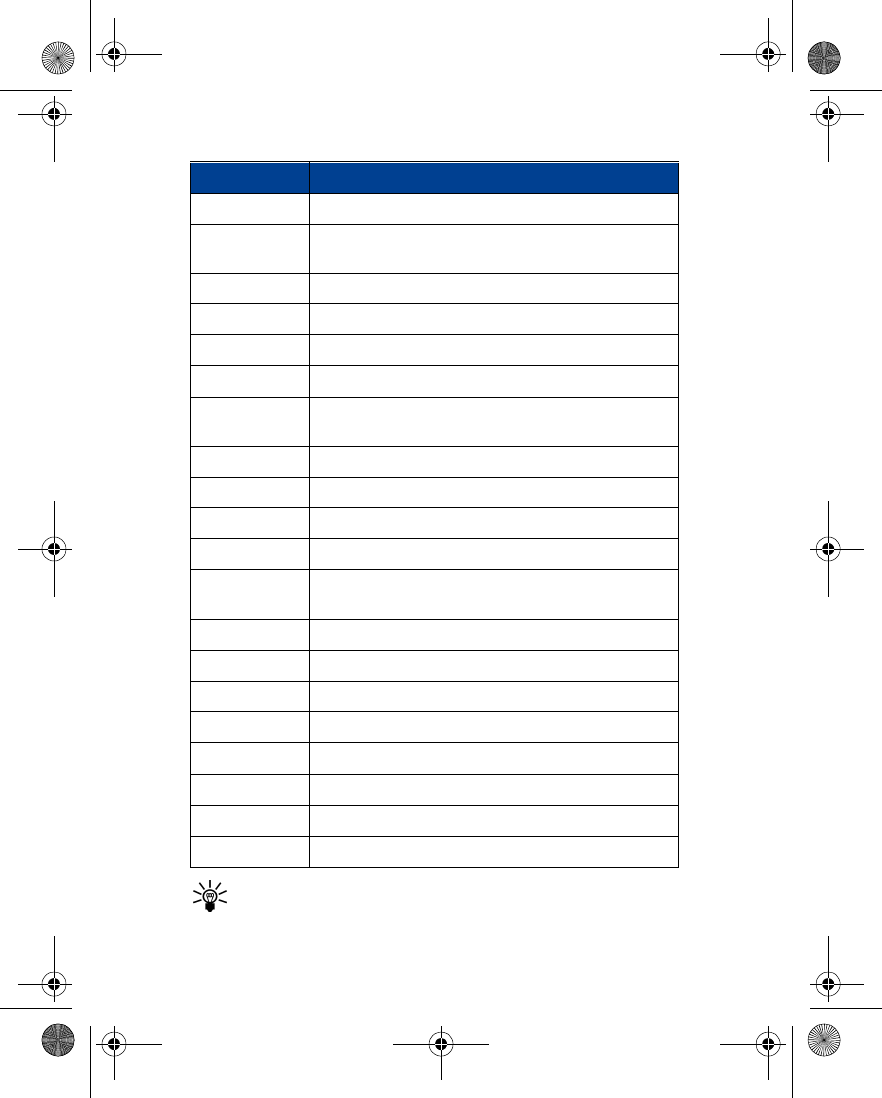
46 Copyright © 2003 Nokia
Messages
Tip:
When writing messages, you can switch between uppercase and
lowercase standard text input and uppercase and lowercase predictive
text input by repeatedly pressing
#
.
Option Description
Send
Attempts to send the text message to the recipient.
Settings
Allows you to set
Urgent
,
Read receipt
,
Reply req.
, and
Callback no.
options for the message.
Save
Saves the message in the archive folder.
Clear text
Clears the text in the message editor.
Exit editor
Takes you back to the
Write message
menu.
Predictive text
Allows you to turn predictive text on and off.
Insert word
If predictive text (T9) is activated, you can manually spell
a word and insert it into your message.
Insert number
Allows you to insert numbers into the message.
Insert symbol
Allows you to access the list of special characters.
Save picture
Allows you to save a picture to the template folder.
Matches
Lists alternative word choices while using predictive text.
Details
Available when viewing a picture message. This option
allows you to view the name and number of the sender.
Preview
Previews your picture message before sending.
Edit text
Allows you to add text to a picture message.
Delete
Allows you to delete a message.
Forward
Allows you to forward a message.
Use number
Allows you to use the number associated with a message.
Replay
Allows you to replay messages you receive.
Edit recipient
Allows you to edit the e-mail address.
Edit subject
Allows you to edit the subject of an e-mail message.
2260.ENv1_9355957_.book Page 46 Wednesday, February 26, 2003 11:27 AM


















