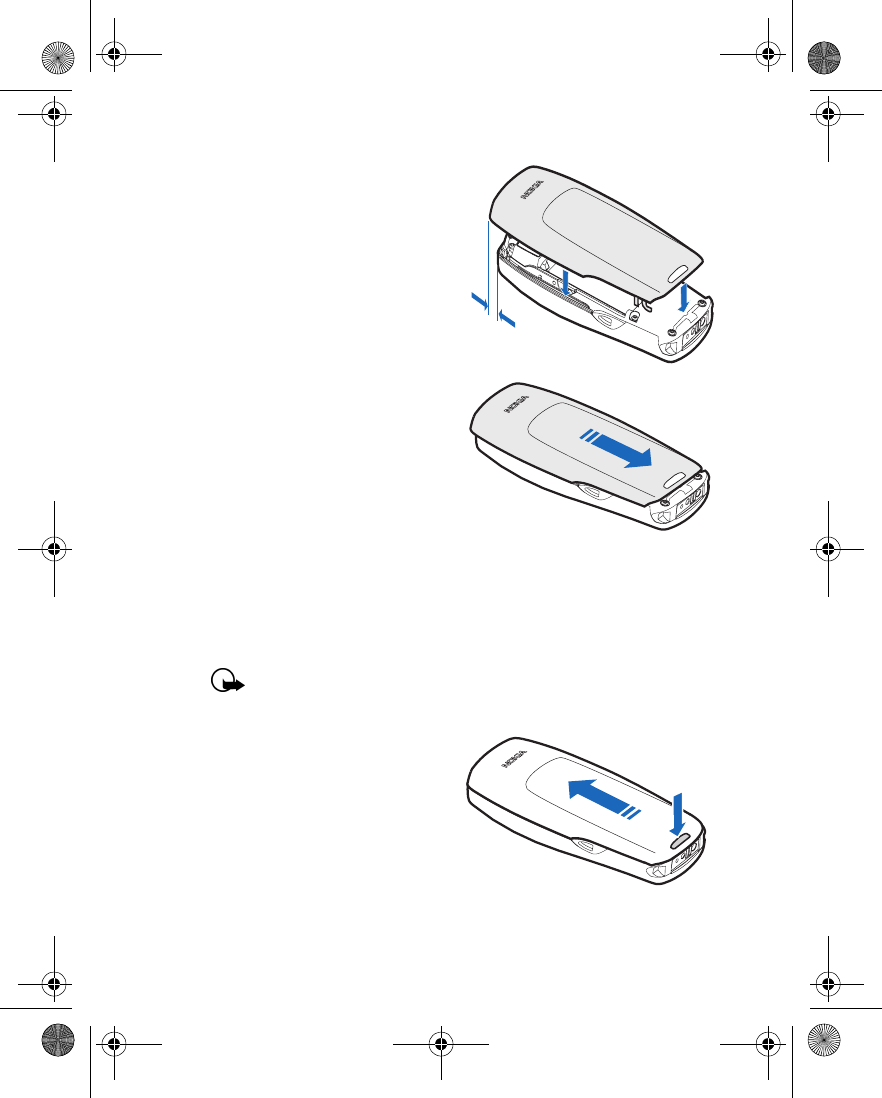
Nokia 2260 User Guide 17 Copyright © 2003 Nokia
3
Align the cover over the back of
the phone, placing the end of the
cover approximately 1/4 inch past
the end of the phone. Lower the
back cover onto the phone.
4
Press down slightly and slide the
cover until it locks into place.
Remove the battery
If you purchase a new battery or need to access information on the phone’s label,
you may need to remove the battery. Make sure the phone has been turned off for
at least 10 seconds.
Important:
Dispose of batteries according to applicable local regulations
(for example, recycling). Do not dispose as household waste.
1
Hold the phone with the back
facing you. At the bottom
corners of the phone, press the
battery cover with your thumb
and forefinger.
2
Place the thumb of your other
hand in the groove, approximately
1 inch from the top of the phone.
Apply pressure with the thumb,
slide the back cover toward you
to release it, then remove it.
1/4 inch
2260.ENv1_9355957_.book Page 17 Wednesday, February 26, 2003 11:27 AM


















