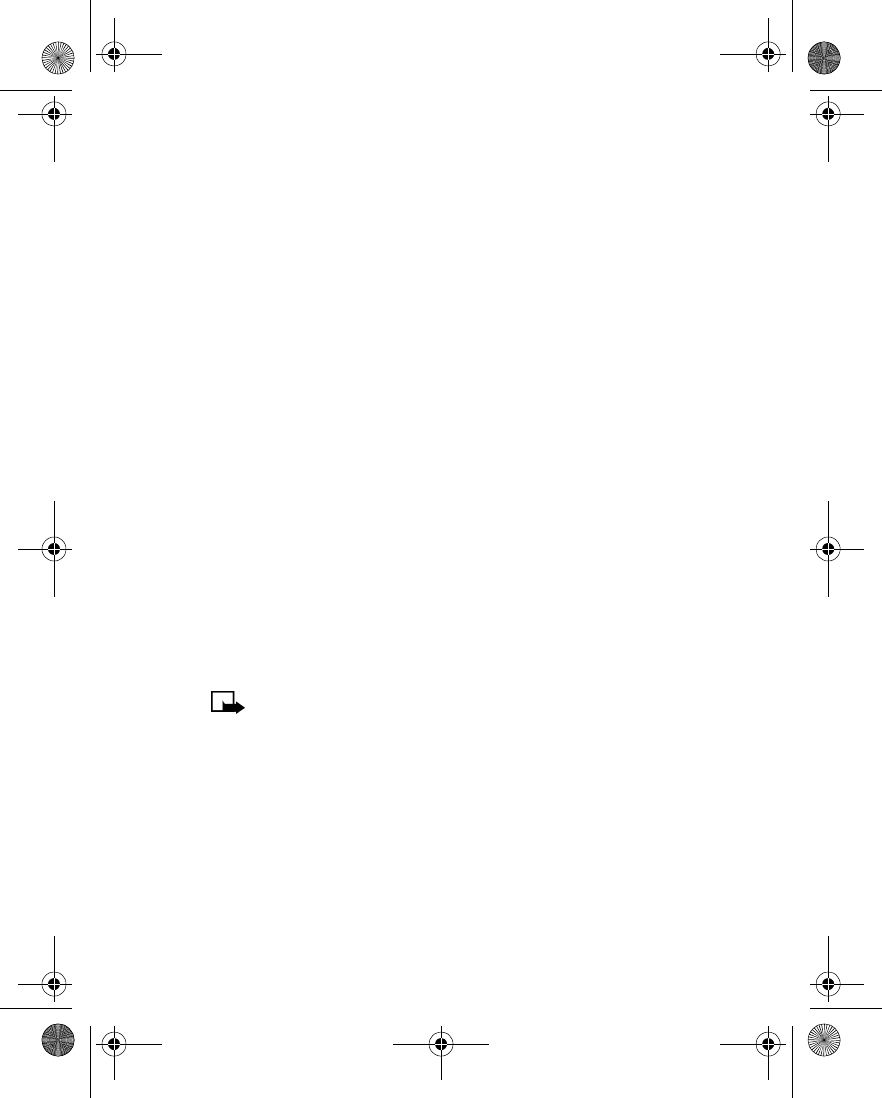
Nokia 2260 User Guide 61 Copyright © 2003 Nokia
Make a new call
To make a new call while already in a call, dial the number, then press the
Talk
key.
End all calls
Press the
End
key.
Access the contact list
You can access information in the contact list during a call.
1
Press
Options
.
2
Scroll to
Contacts
, then press
Select
.
Save a name and/or number
You can save a name and number during a call.
1
Enter the number you want to save.
2
Press
Options
, scroll to
Contacts
, then press
Select
.
3
Scroll to
Add new
, then press
Select
.
Add the name and number as you normally would.
Mute the phone’s microphone
While in a call, you can mute the phone’s microphone.
Press
Options
, scroll to
Mute
, press
Select
.
Use conference call
While in a call, you can call another number to add a third party to the call.
Note:
Conference calling is a provider dependent feature. Contact your
service provider for availability and details.
CONFERENCE A CALL
1
While in a call, you can either dial the number you want to add and press the
Talk
key.
OR
Press
Options
, scroll to
New call
, press
Select
, enter the phone number, and
press
OK
.
2
When the third party answers, press the
Talk
key to connect all three parties.
2260.ENv1_9355957_.book Page 61 Wednesday, February 26, 2003 11:27 AM


















