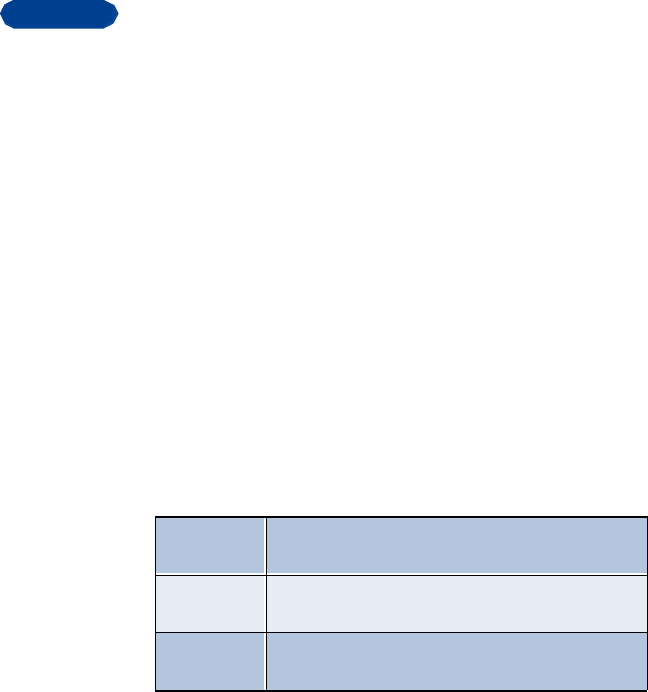
[ 46 ]
7
Note: This feature is available only for certain phones. Contact your
service provider for more information.
This means that your phone uses both digital and analog voice channels.
The phone always tries to find a digital voice channel first, but if a digital
voice channel is not available, the phone looks for an analog voice
channel.
• SET TOUCH TONES
Touch tones are sounds that are produced when you press the keys on
your phone’s keypad. Sometimes, touch tones are called DTMF tones, but
this guide calls them touch tones.
You can use touch tones for many automated over-the-phone services
such as checking bank balances and airline schedules and using your voice
mailbox. Touch tones can be sent only when a call is active.
Set manual touch tones
1 Press Menu 4 > 3 > 2 (Settings > Phone settings > Manual touch
tones).
2 Select one of the following options, then press OK:
Set touch tone length
You can also set the length of each touch tone. To do this:
Continuous The tone sounds for as long as you press and hold a
key.
Fixed Sets the tone length to 0.1 second, regardless of how
long you press a key.
Off Turns off the tones. No tones are sent when you press
a key.


















