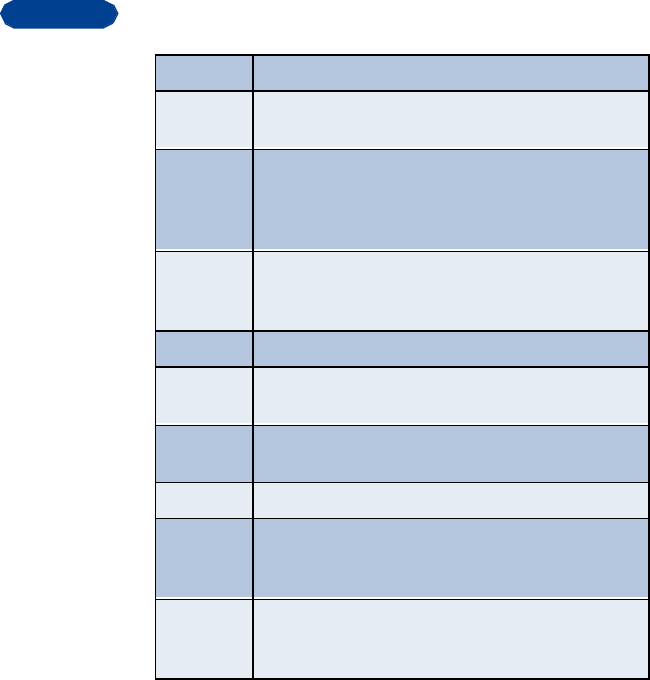
[ 78 ]
14
Keys and tools for predictive text
Turn on predictive text input
1 Press Menu, then Select.
Key Purpose
Keys with
letters
Use for word entry. Press each key only once for each
letter.
<*+> Press to view the next matching word if the underlined
word is not the word you intended. To change the
underlined word, press <*+> repeatedly until the word
you want appears.
Spell If the dictionary sees a word it doesn’t recognize, you
see Spell above the left selection key. Press Spell, enter
the word you want to enter, and press OK.
<0_> Press once to accept a word and add a space.
<#^> Press and hold to enter a number. <123 icon> indicates
123 mode. Press and hold again to write text letters.
Clear Press once to delete the character to the left of the
cursor.
<1> Press once to add a punctuation mark.
<#^> Press once quickly to switch the character case. <ABC
icon> indicates uppercase. <abc icon> indicates
lowercase.
160 Maximum number of characters available. The
character counter appears in the top right corner of the
screen and counts down for each character you add.


















