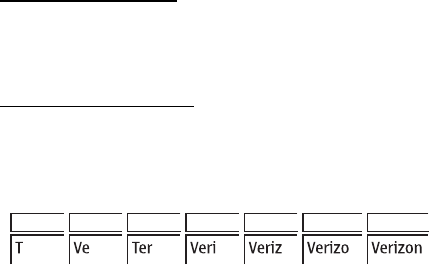
Text entry
19
Activate word mode
To activate word mode at any text entry screen, press the entry mode selection key,
then select Word. Press * to switch among sentence case, uppercase (WORD), and
lowercase (word).
Word mode text entry
The illustration below simulates your display each time a key is pressed in word mode.
For example, to write "Verizon" with word mode on and the English dictionary
selected, press each of the following keys once:
8 3 7 4 9 6 6
• If a displayed word is not correct, press 0 to view other word options.
• If your word does not appear, delete your entry, and press the entry mode
selection key to change the mode to Abc. Reenter your word using the
multi-tap mode.
■ 123 (number) mode
To enter a number in abc or word mode, press and hold the desired number key.
To switch to 123 mode from any other mode, press the entry mode selection key,
and select 123.
■ Symbols mode
To insert special characters into your message, press the entry mode selection
key, and select Symbols. Depending on which screen you are viewing, this may be
either the left or right selection key. To scroll through the list of symbols in abc
mode, press 1 repeatedly.


















