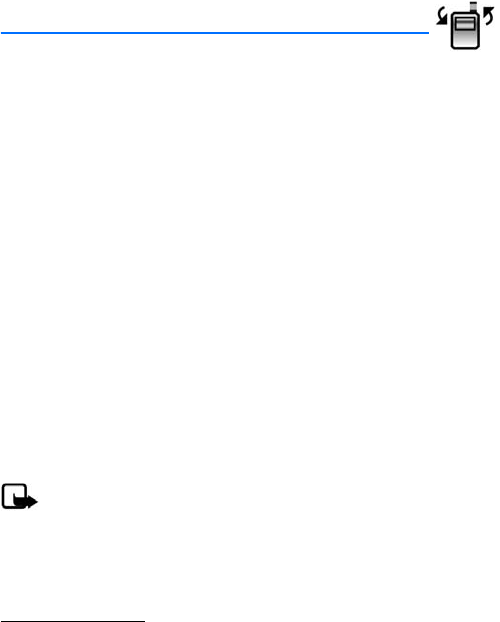
Recent calls
38
7. Recent calls
Information about calls missed, received, or dialed is stored in the Recent Calls
menu. When the number of calls exceeds the maximum, the most recent call
replaces the oldest.
■ View calls
To view calls, select Menu > Recent Calls > Missed, Received, or Dialed. Select All to
view all missed, received, and dialed calls. The calls are listed by most recent first.
Missed calls are calls that are not answered. The missed calls feature does not
function when your phone is switched off.
When viewing the call lists, the following options are available:
Message—Send the selected number a TXT Msg or PIX Msg. See "New messages,"
p. 25. This option is not shown for unavailable or voice mail numbers in the call lists.
OPEN—View call details.
Select Options for further call list options.
■ View call timers
You can view the total number of calls, duration (hh:mm) of calls, and the data
transfer information with the View Timers option.
Note: Some timers, including the lifetime call timer, may be reset during
service or software upgrades. The actual time invoiced for calls and
services by Verizon may vary, depending on network features, rounding
off for billing, taxes, and so forth.
Select Menu > Recent Calls > View Timers, and scroll to view the call duration data.
Reset call timers
To reset a selected call or data timer or to reset all timers to zero (except
Lifetime Calls and Lifetime Data Count), do the following:
Select Menu > Recent Calls > View Timers, and highlight the timer you wish to
modify. To reset the selected call or data timer to zero, select Reset > Yes > OK.
To reset all timers (except Lifetime Calls and Lifetime Data Count), select Reset
All > Yes > OK.


















