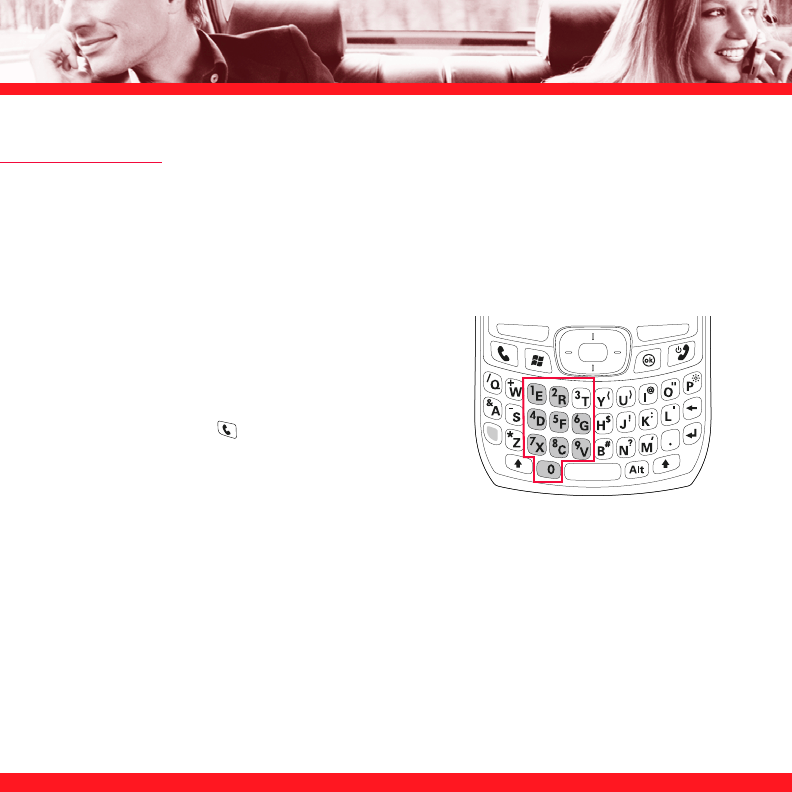
22
MAKING CALLS
Your smartphone offers several ways to make phone calls. Try them all and you’ll discover which
methods you prefer.
NOTE Be sure you phone is on before you make calls using any of these methods (see “Turning your phone on and off” on
page 3).
Dialing with the number pad
1. Go to your Today screen (see “Using your Today
screen” on page 15).
2. Using the numbered keys on the keyboard
(number pad), enter a phone number.
3. Press Phone/Send to dial.
NOTE You do not need to press Option to access the numbers on
the keyboard. However, when dialing short numbers, such as 411,
the number may conflict with a contact name. If this occurs, press
Option to avoid starting a contact lookup. You can always dial 911
without pressing Option first.


















