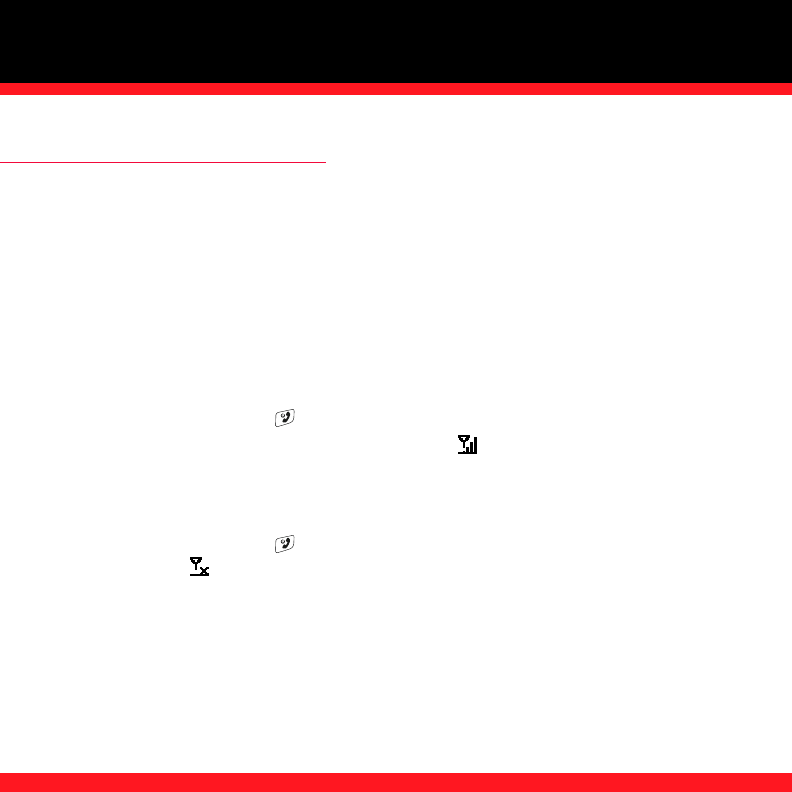
LEARNING THE BASICS
3
TURNING YOUR SMARTPHONE ON/OFF
You can use the organizer features of your Treo 700w smartphone independently of the wireless
features and applications. In other words, the screen and phone are designed to be turned off and
on separately.
NOTE To conserve battery power, the screen turns off automatically after one minute. If you want the screen to stay on
longer, you can adjust the shutoff setting. Press Start, select Settings, select the System tab, and then select Power. Select
the Advanced tab, and then increase the On battery power setting.
Turning your phone on and off
When you turn on your phone, it connects to a mobile network so that you can make and receive
phone calls and use other wireless services.
1. Press and hold Power/End to turn on your phone. When your smartphone locates a
signal, Verizon Wireless and the signal-strength icon appear at the top of the screen and
the indicator light flashes green, indicating you can use the phone and Internet features (if
supported by the local network). If you’re outside a coverage area, the indicator light flashes
amber and no bars appear in the signal-strength icon.
2. Press and hold Power/End again to turn off your phone. When your phone is off, the
phone-off icon appears at the top of the screen and your smartphone is not connected to
any mobile network. You can still use the organizer and other features.
Waking up the screen
To use the organizer features when your smartphone’s screen is off, you need to wake up the
screen. You can also turn off your smartphone’s screen without turning off your smartphone’s
wireless features.


















