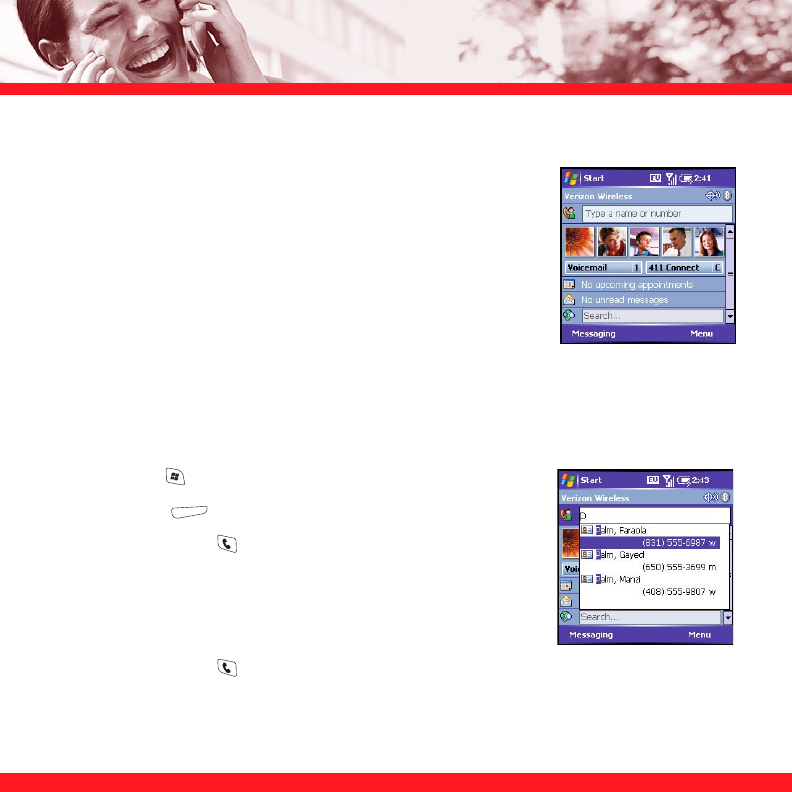
24
Dialing with a speed dial button
Before you can use a speed dial button, you must create some speed
dial buttons. See “Creating a speed dial button” on page 32.
You can dial your speed dial buttons by doing any of the following:
■ Select a speed dial button with the 5-way, and then press Center.
■ Tap a speed dial button with the stylus.
■ Press and hold a Quick Key that you assign to the speed dial
button.
To see more speed dial buttons, highlight the picture speed dial area and press Right or Left
repeatedly, or highlight the text speed dial area and press Up, Down, Right, or Left.
Dialing by company name
1. Press Start and select Contacts.
2. Press Menu and select View By > Company.
3. Press Phone/Send to go to your Today screen.
4. Using the keyboard, begin entering the first few letters of the
company name.
5. Select the number you want to dial.
6. Press Phone/Send to dial.
NOTE Until you change the View By setting, your contact list (in the Contacts application) is also sorted by company name.


















