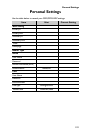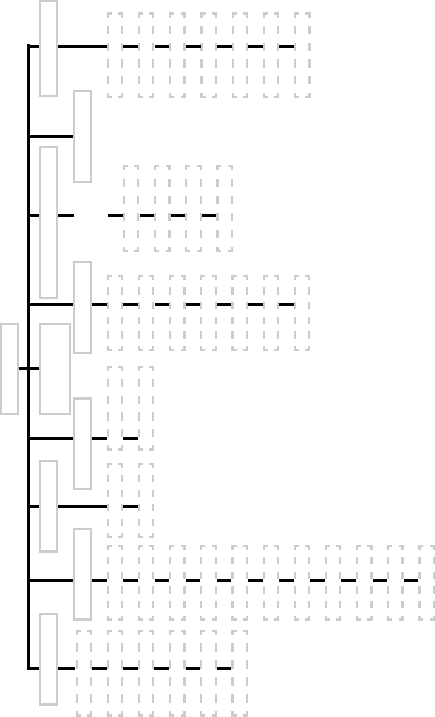
Menu Structure
102
Menu Structure
Menu Structure
IDLE SCREEN
1. My Phone
2. Phonebook
3. Games
4. Browser
5. Key Guard
6. Messages
7. Phone Setting or STK
8. Scheduler
9. Applications
Media Folder >>
Sound Settings >>
Display Settings >>
Language >>
Auto Answer >>
Defaults
Browse >>
Create >>
Group Setting >>
Review >>
Copy Entries >>
My Numbers >>
Black Jack
Sound Setting
Start Browser
Browser Setting >>
Create
Inbox
Outbox
Chat SMS
User Messages
Broadcasts
Setting
Games
Voice Memo Play
Record
Clock Function >>
Calculator
Edit Ringtone >>
Phone Setting >>
>> Indicates there are further submenus
From Idle press
<
to display the main menu.
To select a menu, use
0
to navigate to the icon of
the menu you require and press
<
when the icon
is highlighted. To exit the current menu and return
to the previous level, press @. To exit the menu
structure, press and hold @.
During a call a restricted menu will be available.
(Info Numbers)
(Service Dial) >>
Fixed Dial >>
Voicemail
Hot Key Dial List
Call Services >>
Call Divert >>
Security >>
Network >>
or Camera
In Phone
Setting