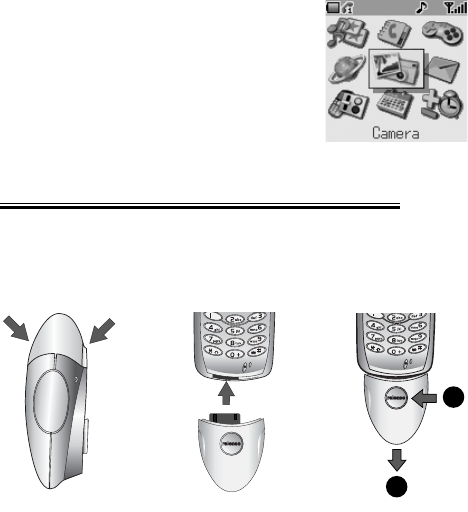
Plug-in Camera
82
Plug-in Camera
With the Panasonic Plug-in Camera attached to your phone, you can take pho-
tos then save them or send them immediately in a MMS message. The camera
accessory slots onto the accessory connector on the base of your phone. This
Camera is sold as an Accessory depending on your region.
When the camera accessory is plugged in, the
main menu changes. The Key Guard icon is
replaced by a Camera icon as shown. Select
Camera for all related functions.
Fitting and Removing the Plug-in Camera
First, remove the cap from the Camera by pressing both sides of the cap.
Insert Plug-in Camera into the connector at the bottom of the phone, release
key facing up until it clicks into place.
To release the Plug-in Camera, press release key (N) and pull downward (O).
1
2


















