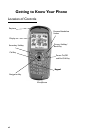Getting Started
3
Removing the Battery
Ensure the phone is switched off and the charger is disconnected from the
phone before removing the battery.
1 Press top part of the cover (N) and remove (O).
2 Press the battery gently downwards (P) and remove from the top (Q).
4
3
1
2