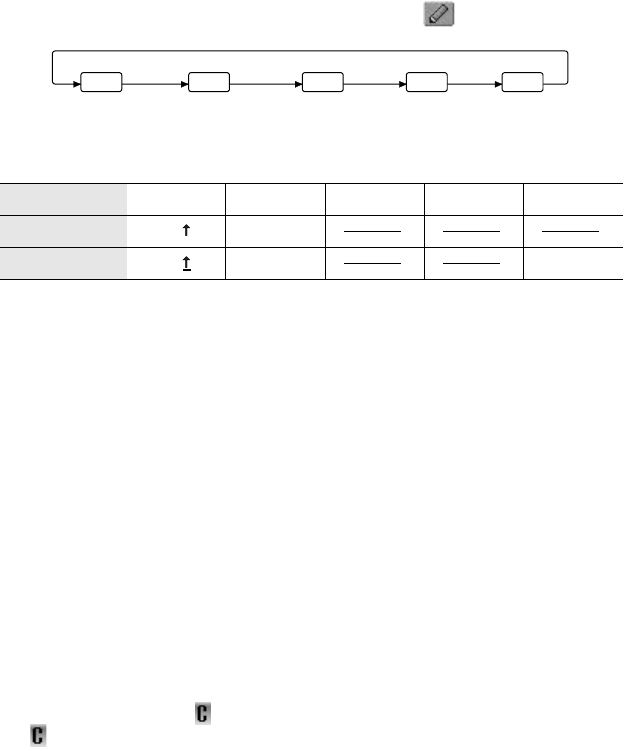
Basic Operation 21
Text mode
You can change the text entry mode by pressing A ().
Press " once as a Shift key. The next entered character will be a capital
letter.
Press " twice as a Caps Lock key. You can enter all capitals.
T9
®
Text Input
Using T9
®
Text Input entry dramatically reduces the number of key presses
required:
Press a key once for any letter you require on that key. The desired letter may
not be displayed. Continue pressing other keys until the end of a word is
reached, then check that the word has been typed correctly before continuing
on to the next word.
If the combination of letters typed has produced a word which is not the one you
require, press 4 repeatedly until the correct word is displayed. Continue to the
next word.
If the word you require is not in the internal dictionary (i.e. it is a unique noun or
a rarely used word) then it should be entered using the Normal (abc) mode.
Editing Text
Pressing 4 will move the cursor up and down, 2 will move left and right. When
the cursor is between two characters, you can insert a new character. To delete
one character, press @ ( ) once. To delete everything entered, press and hold
@ ( ) for 2 to 3 seconds.
Normal T9 abc 0-9 ΑΒΓ aäå
Shift
T9
Abc
Caps Lock
T9
ABC AÄÅ
T9 abc ΑΒΓ0-9 aäå


















